View the evaluation and its components in the User Folder
The evaluation is accessed in relation to the roles in the application as follows:
- To the user it applies to, on the ME / My Profile / Evaluation tab.
- To the manager who will perform the evaluation, from COMPANY / Colleagues / User folder / Evaluation tab
- To the administrators from COMPANY / Users / User Card / Evaluation tab.
Depending on which evaluation components you have selected in the Evaluation Settings, they will also be sorted in the user folder. You can change the order of the components as needed.
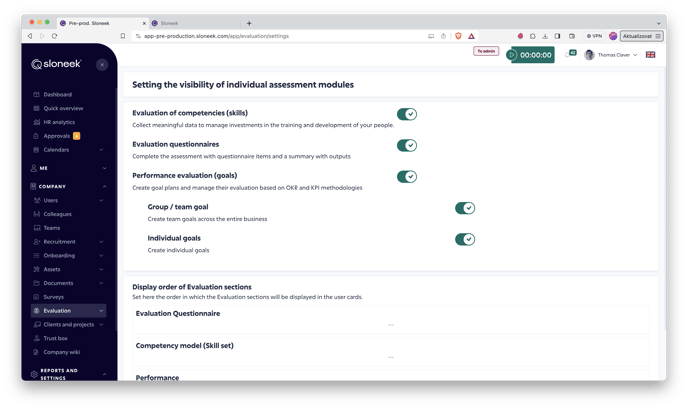
In its highest form, the evaluation includes an evaluation questionnaire, evaluation of competencies (skills), team and personal objectives and goals (OKRs, KPIs) and a final summary.
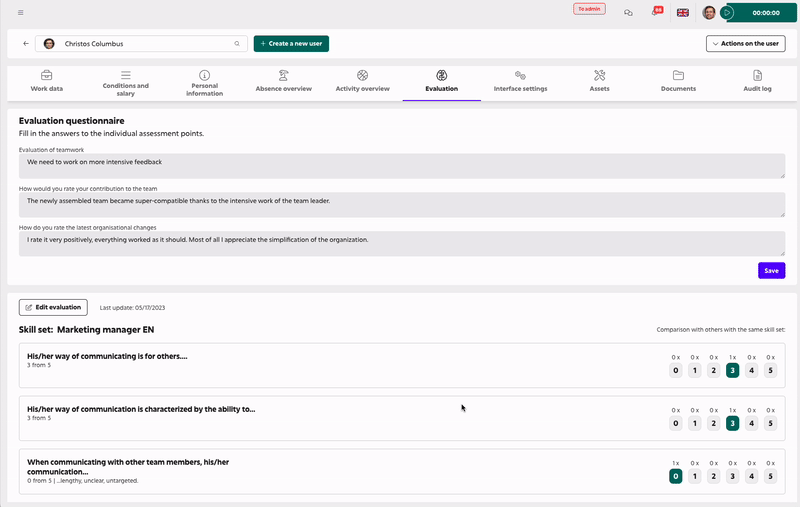
Update, finish the evaluation and its history
At the end of the Evaluation tab, you can click on the ![]() button. A PDF report will be generated that you can send to Documents. You can have the report electronically signed. Both individual users and teams.
button. A PDF report will be generated that you can send to Documents. You can have the report electronically signed. Both individual users and teams.
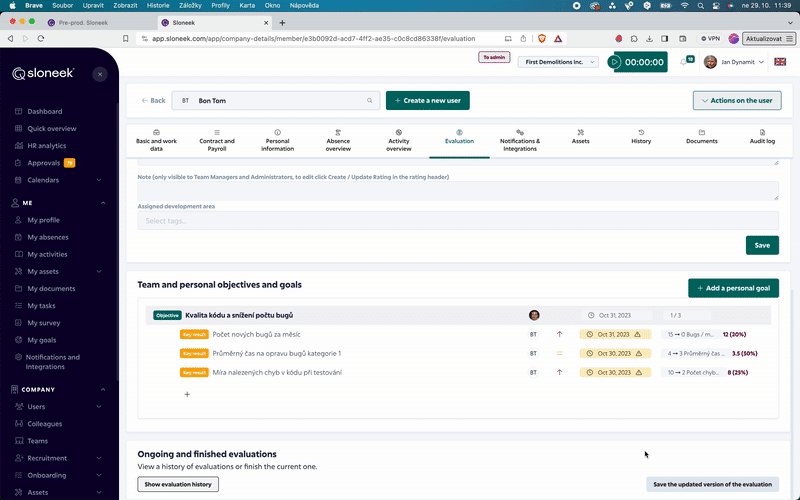
The evaluation remains stored in the history, from where the logs can be recalled.
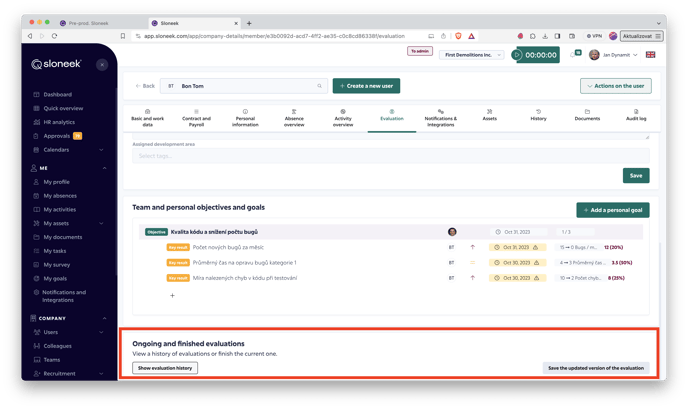
Once the evaluation is finished, you can change the questionnaires or competency models in the User Folder, or assign other team and personal goals.
💡 You can also use the evaluation completion as an archive of the current status.
Example:
- In January you make an evaluation of competencies, agree on the procedure for completing them -> SAVE the current status, have / don't have signed
- In February you plan the objectives for the quarter with a delay -> SAVE the current status, keep / do not keep the signature
- In April, you check the completion of the goals and evaluate the shift in competencies -> SAVE the current status, leave /do not leave signature
This way you can create ongoing records of evaluation for each user.
As an additional option, you can choose whether you want to transfer all notes to the evaluation protocol.