Setting and adjusting individual and group goals.
Before you start make sure you have the whole evaluation setup as you need it ( see article here), i.e. if you want to work with the performance evaluation and the Skills/Competencies evaluation supplemented with evaluation questionnaires.
The objectives are set in 2 levels. Main Objective and sub-goals.
Setting group objectives
To create a new objective evaluation, select Evaluation / Performance from the left menu.
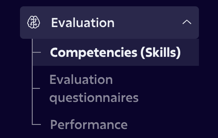
Click the ![]() button to define the main objective. Depending on the role you have in the application, you can specify the person responsible for the completion, deadline, description and you can also attach any document attachment.
button to define the main objective. Depending on the role you have in the application, you can specify the person responsible for the completion, deadline, description and you can also attach any document attachment.
When assigning a sub-goal, you define, among other things, whether it should contain metrics. You specify the unit and the initial and target value, determining when the goal is met.
You can set targets not only with increasing values (e.g. 0-100), but also with decreasing values (e.g. 100-0).
This is typically done by development teams, for example, when reducing the number of reported bugs or by customer support when reducing the first response time to customers.
If you do not select metrics, you will have the option to select the level of task completion:
- To implement
- Blocked
- In progress
- Done
Setting individual goals
To create a new goal, select Me / My Goals from the left menu. Creating personal goals is then the same as for group goals.
Adjusting set evaluations
For a detailed description of the permissions of each user role for setting and managing targets, see the article here.
You can edit settings from the left menu Company / Evaluation / Performance (Administrators, Account Owners and Team Managers) or from the left menu Me / My Goals (all users).
Clicking on the main objective row will take you to its editing:
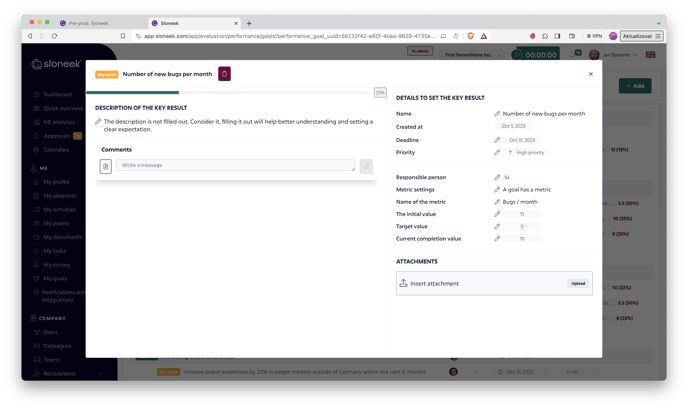
Click on the row of any objective / key result to edit it.
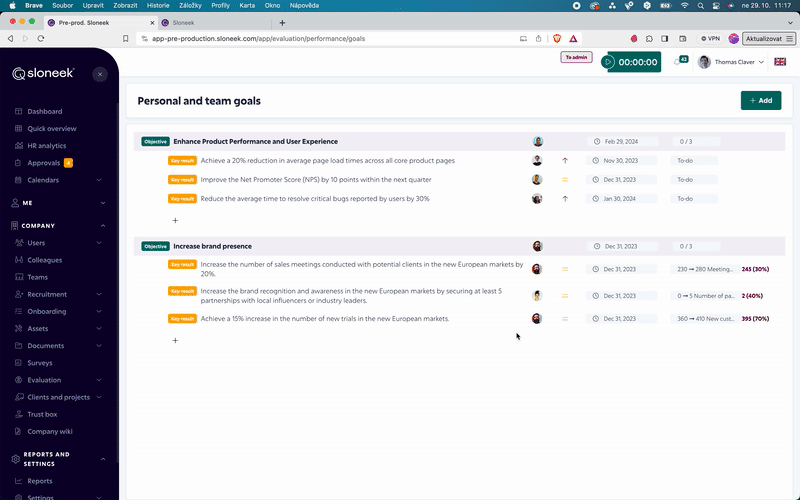
Go straight to Updating and evaluating objectives
Need some inspiration to setting up Objectives, Key results od KPI's?