Creating and distributing documents from templates is here. Plus, artificial intelligence will help you build the templates directly.👇
1) Automatic generation of contracts and other documents from saved templates
What you've been calling for is finally here! Now you can create document templates in Sloneek, which you can then add data from the application and send the documents to selected users. This will save you a lot of time and keep everything under control in one place.
The procedure is very simple:
- Go to Documents / Document templates.
- Click on the Add button.
- Create a document template and fill in the template with fields such as name, email, address, bank details, etc. in the required places.
- Then just click on Create a document from this template at any time and select what type of document it is and who it should be addressed to.
The system will automatically replace the required fields (name, address, etc.) with real data that you have stored in the application for your users.
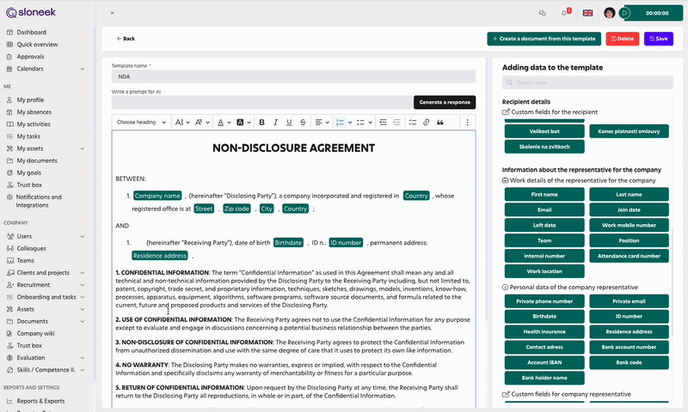
For more information about working with templates, see this article.
2) Redesign and changes in billing and licenses
To make the application more clear and user-friendly, we decided to modify the design and functioning of the Invoices and Billing section. Depending on whether you have an annual subscription or pay monthly by card, the options and rules described below will apply to you.
❗️Important notice: Please note that as of June 1, we are switching to a market standard of paying licences in advance, i.e. at the beginning of the billing period. At the same time, your billing period will also now change from the 1st of the month to the 1st of the following month. Thus, the current billing period begins on June 1 and ends on July 1, 2023.
Monthly card payment
If you pay monthly by card, you will see three tabs in the Invoices and Billing section: Overview, Licence and Invoices. In the Overview, you will find information about the type of package (Essential or Professional), the price per user, the total amount due for the current billing period, and the next payment date.
You can also change your package or number of paying users at any time. To change your package, use the Change your package button. Then you just select the new package type. Alternatively, you can also change your package in the Licence tab, where you will also find a detailed description of each package.
To change the number of users you are paying for, click the Manage seats button. Then just increase or decrease the number of users. The system will automatically calculate the new price for you. Learn more about how the change will be reflected in individual invoices in this article.
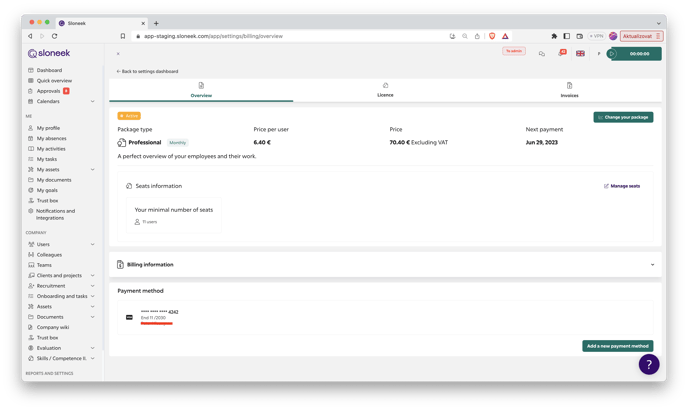
Note: You can never reduce the number of seats below the current number of active users in the application. In other words, if you have 15 active users and you want to reduce the number of seats to 10, you must first deactivate the selected 5 users (in the Users / User List section), and only then can you reduce the number of seats to less than 15.
In the Invoices tab, you will find an overview of all paid invoices, which you can also download from here.
Annual subscription
If you have agreed to annual billing, again, you are billed before the start of the period. In the Invoices and Billing section, you will then find two tabs: Overview and Invoices. In the Overview you will find information about the total price to be paid for the annual use of Sloneek and the date until which your license is valid. At the same time, you can also see what all modules you have activated. You can then edit your billing information below or set up the email addresses we will send invoices to.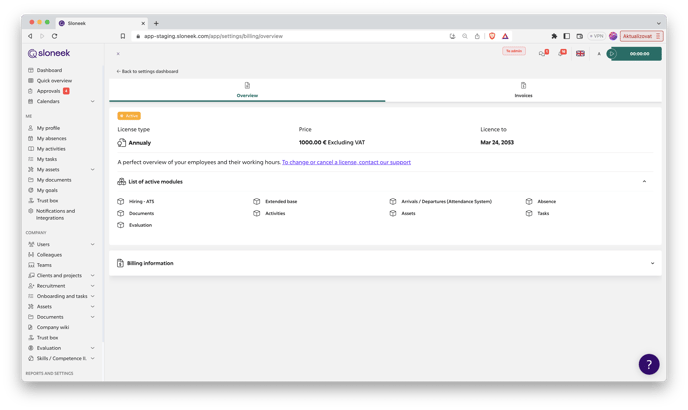
If you would like to change your licence type or deactivate your licence, please contact our sales team who will deal with your request. You can read how the price for the number of active users is calculated in this article.
In the Invoices tab, you will find an overview of all paid invoices, which you can also download from here.
3) The termination of old reports is near
![]()
A reminder that as of July 1, 2023, we will permanently disconnect the original reports section. If you haven't done so yet, please switch to BETA reports as soon as possible and create new configurations (column and filter settings).
The advantages of BETA reports are mainly faster report generation in the background of the application and the possibility to include inactive users in the reports.
Detailed instructions on how to use the reports can be found here.