Do you need to increase or decrease the number of active user licences? See how to do it.👇
How to proceed with monthly card payment?
To change the number of users you are paying for, simply go to the Invoices and Billing section and click Manage seats. Then just increase or decrease the number of users. The system will automatically calculate the new price for you.
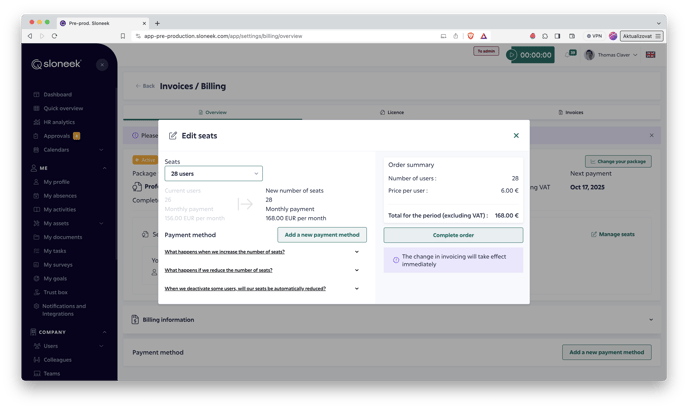
If you increase the number of user licences, the change is effective immediately and is calculated as follows:
- 6/1/2023 - you pay 80 EUR for 10 active user licences in the Professional package (price 8 EUR per user).
- 6/15/2023 - you decide to increase the number of licences to 15 users, your active licences will immediately increase to allow you to add users.
- 7/1/2023 - you pay 120 EUR for the next month + pro rata for 5 users for 15 days in June.
If you need to reduce the number of licences, the change will take effect from the next billing period and is calculated as follows:
- 6/1/2023 - you pay 120 EUR for 15 active user licences in the Professional package (price 8 EUR per user).
- 6/15/2023 - you decide to reduce the number of licenses to 10 users, your active licences remain at 15 users until the end of the billing period.
- 7/1/2023 - at the beginning of the next billing period, the change will take effect and you will only pay EUR 80 for 10 users.
Note: You can never reduce the number of seats below the current number of active users in the application. In other words, if you have 15 active users and you want to reduce the number of seats to 10, you must first deactivate the selected 5 users (in the Users / User List section), and only then can you reduce the number of seats to less than 15.
Please also note that deactivating users does not automatically reduce the number of paid seats! Therefore, after deactivating users, if necessary, adjust (reduce) the number of seats according to the instructions above in the Invoices and Billing section.
How to proceed with annual invoicing?
If you need to change the number of users on an agreed annual billing, please contact our sales team who will deal with your request. 😊
If you add additional licences within a given 12 month period, you will be incrementally invoiced until the end of the license (last day of the last month) based on the number of months remaining in the license.
Example: licences added from 1 July will be invoiced 6 months in advance until 31 December.