- HELP CENTER
- Documents & Signing
- For Administrators
-
First steps
-
User settings and management
-
Absence and working hours
-
Clock-in / out
-
Activities & Timetracking
-
HR (People) Analytics
-
Recruiting (ATS)
-
On / Offboarding, checklists
-
Documents & Signing
-
Asset management
-
Evaluation
-
User engagement
-
Surveys
-
Reporting
-
Trust box & Whistleblowing
-
Mobile application
-
Integrations
-
Invoices and billing
-
Release log
-
Sloneek's AI
-
Security
Control of confirming or signing a document
After the document is assigned, an email notification is sent to all recipients. It notifies them of a new document to approve or confirm reading. You can go straight from the notification to sign the document in the application.
Administrators and users with the Document Manager role can see in their document management overview how many users have not yet read or confirmed reading each specific document they have inserted.
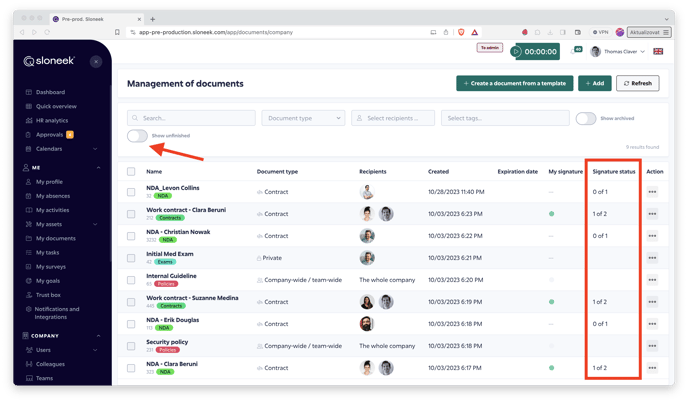
In this case, you simply re-invite them to perform the duty you asked them to do. This is done from the document list by pressing the action ![]() button.
button.