Evaluate the competencies (skills) assigned to users in detailed views.
📍 Comparison of competency (skill) assessments over time
On an individual level, you will need to compare the development of competency fulfilment over time. You can therefore find this comparison outside the HR analytics in the User Folder, History tab.
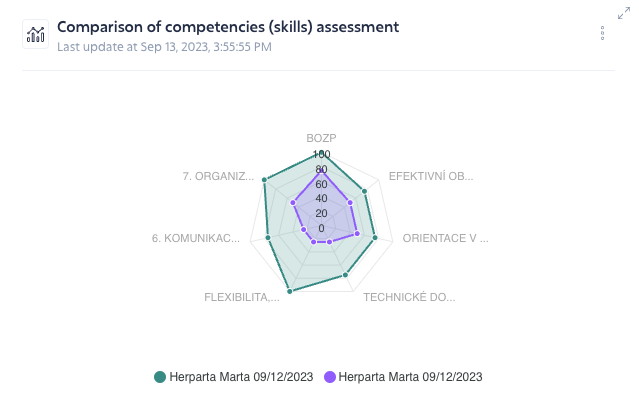
The condition for displaying the comparison of ratings is the existence of at least 2 competency ratings.
📍Distribution of competences (skills) within the model
Interesting are the comparisons of competency ratings of all users with the same model. By turning users off and on in the legend, you can dynamically change the display of the data in the graph (more details in the article here).
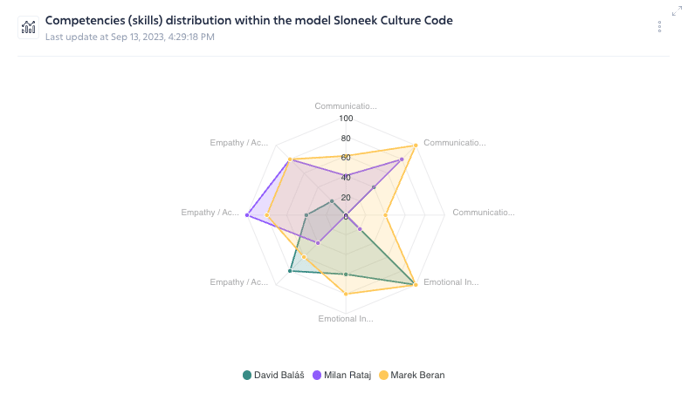
📍Distribution of competencies of the selected user with the average distribution in the mode
Select a specific user with the menu to view their values from the last competency assessment and compare them with the average of all users with the same competency model (skill set)
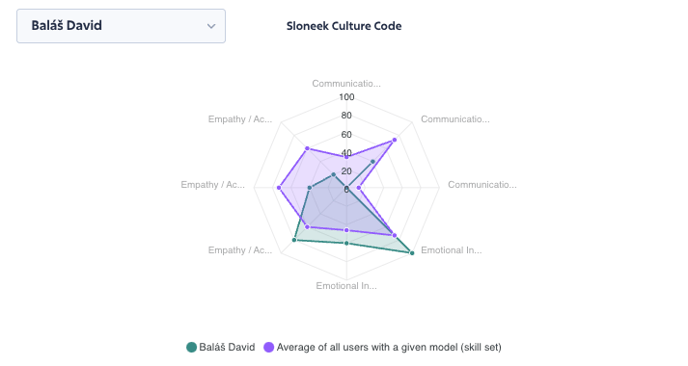
If you use longer competency names, it may happen that the full names are not displayed in the small view. Hovering the mouse over a connecting point in the graph will display the full label of the skill.
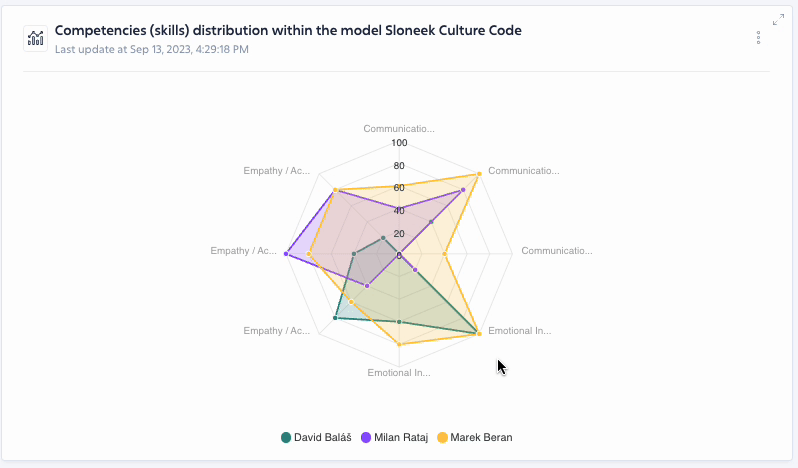
📍10 least developed competences (skills) in the company
Across all competencies in the company, we show the TOP 10 that have the lowest scores.
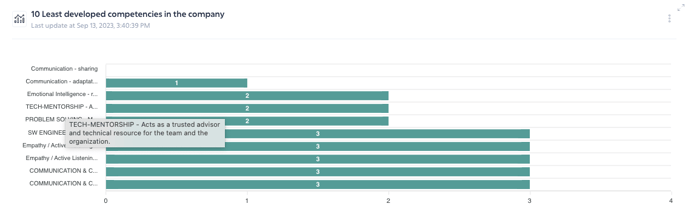
📍Competencies (skills) with set rating scale YES / NO and with assigned rating NO
You have the option of selecting rating scales when building competency models. One of them is the so-called BooLean - i.e. the choice of YES / NO. In this chart, we show you all competences that have an assigned rating of NO. This is similar to the Top 10 Least Developed Competences chart.
📍 Currently allocated development areas
A graphical representation of the composition of all currently assigned development areas within each assessment.
In Reports, view the proposed development areas for each user in a separate Skills / Competencies report. You can then use the filter to create groups of colleagues with the same training needs. Like all reports, you can export the data.