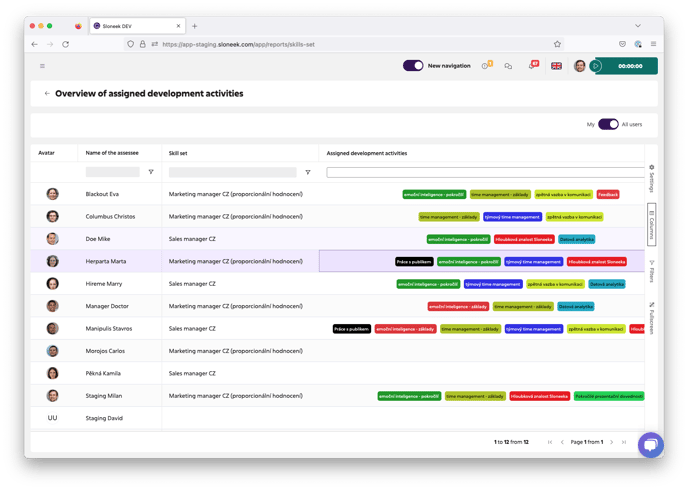- HELP CENTER
- Evaluation
- Skills / Competency models
-
First steps
-
User settings and management
-
Absence and working hours
-
Clock-in / out
-
Activities & Timetracking
-
HR (People) Analytics
-
Recruiting (ATS)
-
On / Offboarding, checklists
-
Documents & Signing
-
Asset management
-
Evaluation
-
User engagement
-
Surveys
-
Reporting
-
Trust box & Whistleblowing
-
Mobile application
-
Integrations
-
Invoices and billing
-
Release log
-
Sloneek's AI
-
Security
Reporting of evaluation results and assignment of development areas
For each user, you assign learning areas based on the assessment, which you then use to prepare development plans and activities
Assignment of proposed development themes/areas
In the user detail ( Company / Users) on the Skill set tab you will find the evaluation of skills / competences.
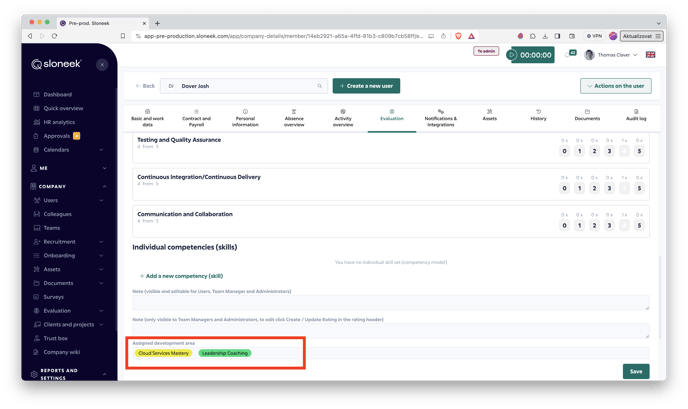
If you want to add/edit a comment as an Administrator, you must first click in the header of the review on ![]() . Don't forget to
. Don't forget to ![]() your work.
your work.
Under the comment box for a specific user's rating, you will find a space to insert tags with suggested development activities. You can also create and manage new tags from the same place.
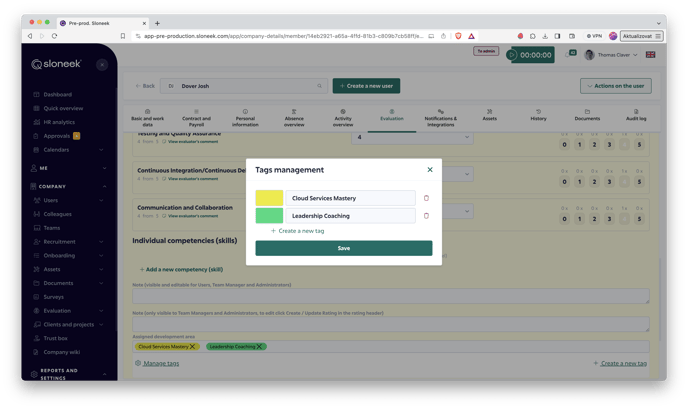
Reporting and preparation of development and training activities
In Reports, you can view the proposed learning areas for each user in a separate Skills / Competencies report. You can then use the filter to create groups of colleagues with the same training needs.