- HELP CENTER
- User settings and management
- User settings
-
First steps
-
User settings and management
-
Absence and working hours
-
Clock-in / out
-
Activities & Timetracking
-
HR (People) Analytics
-
Recruiting (ATS)
-
On / Offboarding, checklists
-
Documents & Signing
-
Asset management
-
Evaluation
-
User engagement
-
Surveys
-
Reporting
-
Trust box & Whistleblowing
-
Mobile application
-
Integrations
-
Invoices and billing
-
Release log
-
Sloneek's AI
-
Security
Visibility of modules
Do you need to hide some modules in your application that you don't use? Or make them visible again? This is how you do it. 👇
Here you can either manage the individual users for whom you are going to activate or deactivate a specific module (by clicking on the eye icon in the column next to their name), or you can centrally switch the entire module off and on by clicking on the corresponding toggle.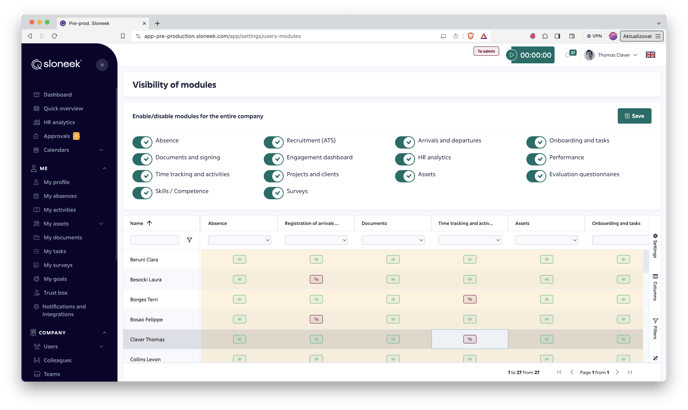
If users have some of the modules deactivated, admin or manager will not be able to effectively work with these modules. For instance, if user has deactivated the modul Onboarding and tasks, system will not allow to assign any checklists to this user. Similarly, user will not receive a notification to accept a new asset if they have got the modul Assets deactivated.