- HELP CENTER
- User settings and management
- User management
-
First steps
-
User settings and management
-
Absence and working hours
-
Clock-in / out
-
Activities & Timetracking
-
HR (People) Analytics
-
Recruiting (ATS)
-
On / Offboarding, checklists
-
Documents & Signing
-
Asset management
-
Evaluation
-
User engagement
-
Surveys
-
Reporting
-
Trust box & Whistleblowing
-
Mobile application
-
Integrations
-
Invoices and billing
-
Release log
-
Sloneek's AI
-
Security
User overview report and data export
Export the user data you need from the application.
In addition to the standard reports used for payroll processing or as overview sheets, Sloneek also offers a comprehensive user overview.
You can find this report in the Reports and Settings / Reports section under the Other tab. As with the other reports, you have the option to create a configuration from which you can quickly generate the same report again in the future. The other option is to have a one-time report generated:
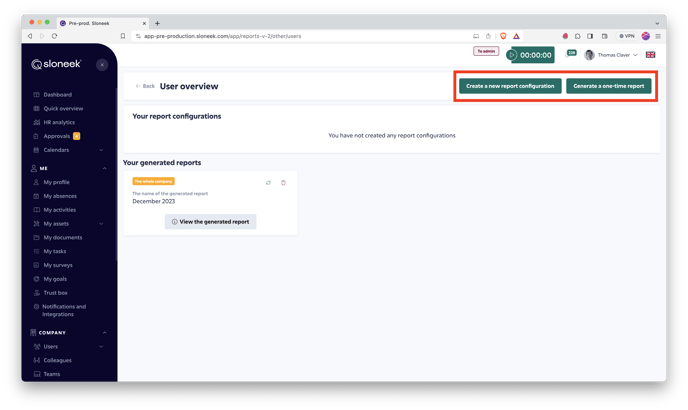
Then just choose which data you want to include in the report. You can choose from three main areas, depending on how you know them from the user folders:
- basic and work data
- contract and payroll
- personal information
First and last name are mandatory data that are always automatically included in the report. You do not need to search for them in the menu.
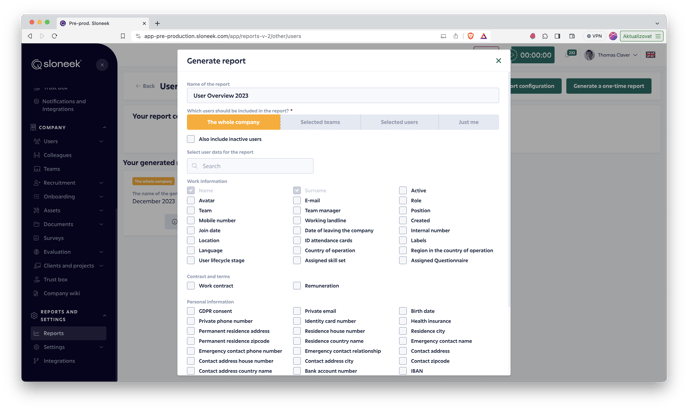
Once you have set the parameters, all you have to do is generate the report. Again, you will receive a notification when the report generation is complete.
You can further modify the finished report, filter within it or set up your own views. The mechanism is the same as for the other reports.
Of course, you can export the report data as CSV or XSLX.