Module for creating time sheets, business trips and home office.
Dialer settings
In Settings / Activity Events, set the types of activities that should be available for your company.
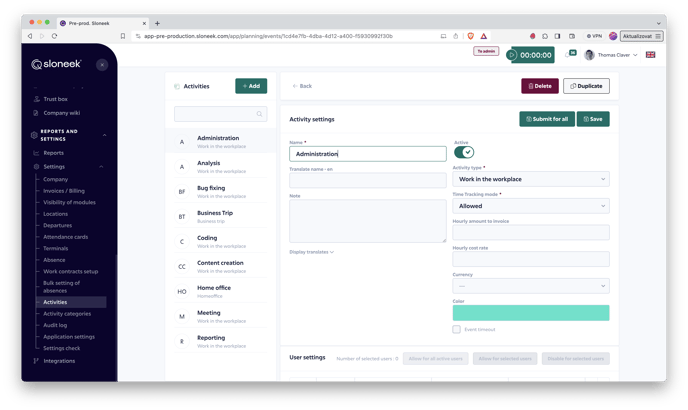
Explanation of each item:
-
Name: This is how the events will be displayed when selected by the user. If you fill in the translations in the right column, they will be displayed in relation to the selected language of the application
-
Type: Select whether the work is on-site, off-site or the activity is of type Business Trip or Homeoffice (more about these two specific types of activities HERE). This item can be edited even if the item is active and users are already drawing on it!
-
Time tracking mode: How will the activity be accessed to track time worked using Time Tracking?
-
Not allowed = Time Tracking cannot be used, the activity will only need to be logged via the activity calendar
-
Enabled = it will be possible to use both Time Tracking and logging via the activity calendar.
-
Required = it will only be possible to log the activity using Time Tracking, i.e. not via the activity calendar.
-
-
Hourly and cost amount to be invoiced: by filling in, you will differentiate between costs and supporting documents to be invoiced at company level. You can fill in the amounts individually (e.g. for different roles) (see below)
-
Currency: specifies the uniform reporting currency for the accountant
Event categorization
Each activity event can have its own categories. These will make your reports more detailed, better and more evaluable. You can have any number of categories. You can set them up in Settings / Activity Categories.
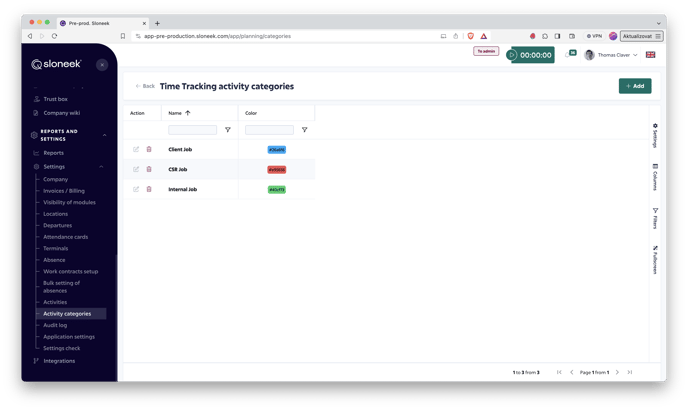
Assigning an activity to a user
You can assign activity events to each user in the User tab, under the Activity Overview tab, by clicking on /show%20activity%20settings.png?width=120&name=show%20activity%20settings.png) .
.
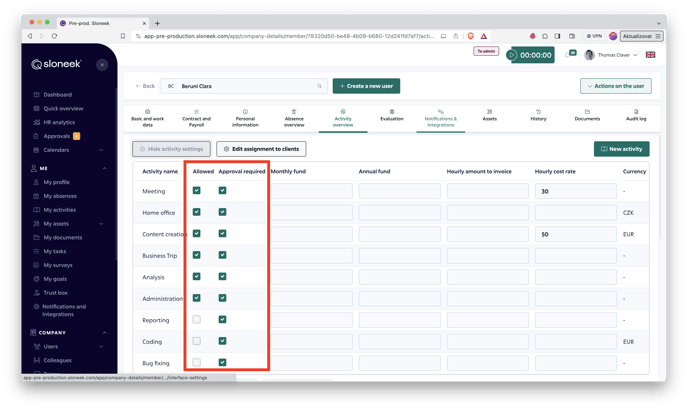
For each user, you can set not only whether or not he can draw an event, or if a supervisor's approval is required when drawing an event or not. By filling in a monthly or annual pool, you set limits for drawdowns within a specified time period.
By modifying the For invoicing and Costs items, you change the company settings (that you made at the company level) to individual.
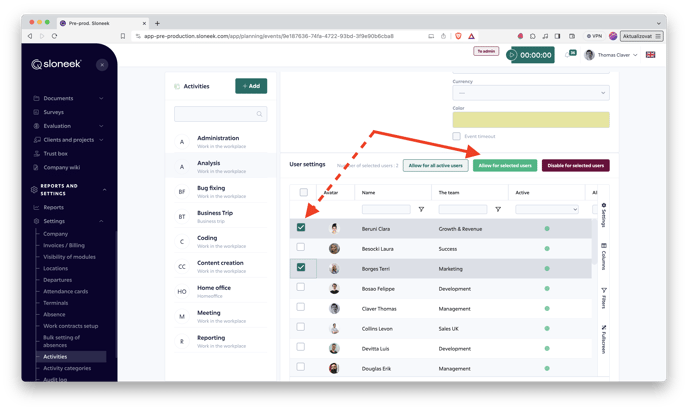
You can track activities directly to specific client projects. To set up Clients and Projects, check out the article here.