Collect meaningful data to manage employees' learning and development thanks to the assessment of skill sets (competency models).
You can create new skill sets (competency models) under the tab Company / Skills - Competencies. Just click on Add.
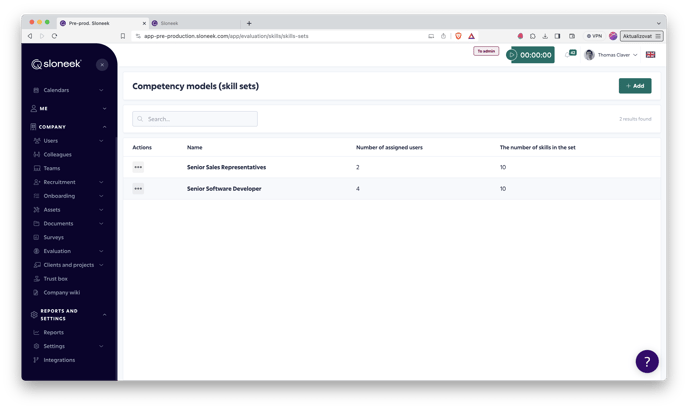
If you want to use an existing skill set (competency model) for a specific role and only slightly extend it for another position, use the DUPLICATION option by clicking on the button ![]() .
.
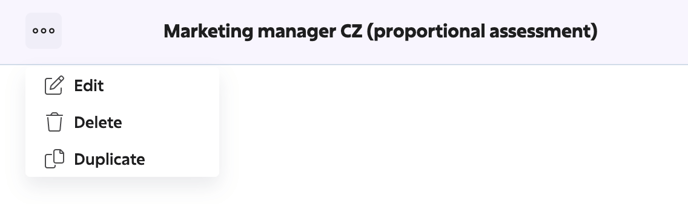
Proceed to set up your skill set (competency model):
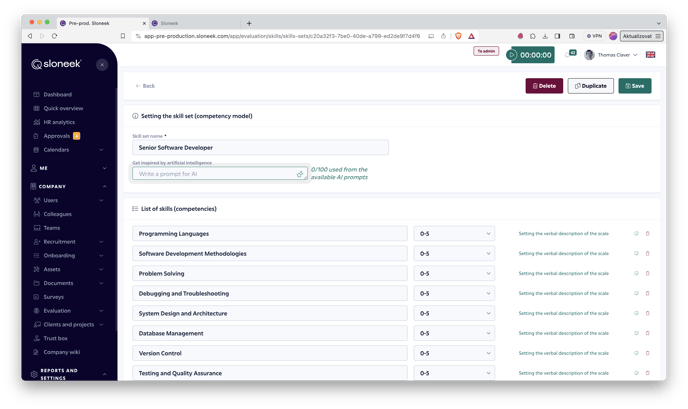
Each skill (competency) has got 3 types of rating scales available:
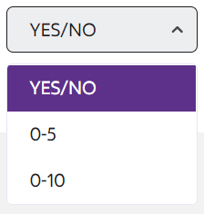
You can also add detailed verbal description to the 0-5 and 0-10 scales. Access the rating settings by clicking on Setting the verbal description of the scale.
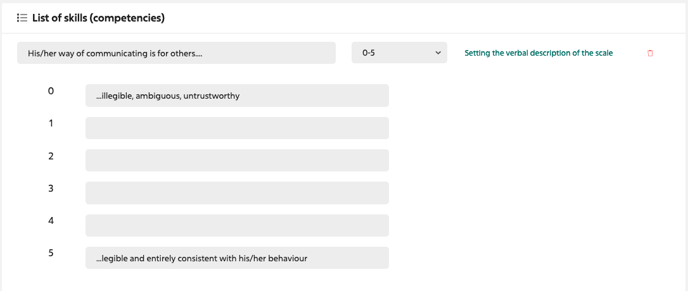
💡 TIP
While considering how to set your rating scales up and how to properly name them, you may follow one of these 3 approaches:
📍leave the scale with no description and rely on the abstract feelings of evaluators.
📍only fill in the limit values and by ratings you express whether the state itself expressed by the evaluation is closer to a rather negative or rather positive limit value.
📍fill in all the descriptions for each point of the scale. By doing so, you can speed up the entire evaluation process and also help understand the evaluation itself better.
In the last two cases, make sure that the verbal expression is as expressive as possible and that your people really understand it.
Each competency (skill) can have its own note. Typically, you will use it for a detailed description of the competency or a note to help remind the Evaluator what is being assessed in the competency.
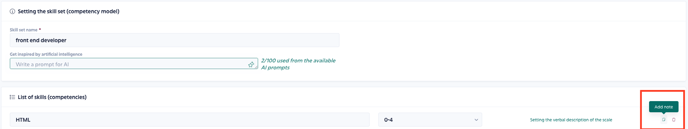

Do not forget to save your work! /button_save.png?width=66&name=button_save.png)