Verbal assessment through questionnaires tailored to each role.
Sloneek's evaluation tools include Evaluation Questionnaires. It is a very simple first step for companies that want to:
- start with evaluation records,
- don't know where to start, don't have a competency evaluation ready,
- or want to supplement the competency evaluation with a verbal evaluation.
Preparation of evaluation questionnaires
Together with the Skills / Competence Models, you will find the questionnaires in the left menu under the new tab Evaluation / Evaluation Questionnaires.
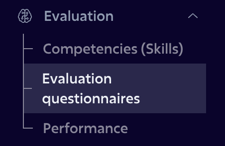
If you don't see the Evaluation tab in your menu, contact our support team and we'll be happy to activate the module for you!
Create a new questionnaire
Clicking ![]() button in the questionnaire overview will take you to the editing of the newly created questionnaire. There are 2 sections - Questions for Evaluation Questionnaire and Questions for Summary Evaluation.
button in the questionnaire overview will take you to the editing of the newly created questionnaire. There are 2 sections - Questions for Evaluation Questionnaire and Questions for Summary Evaluation.
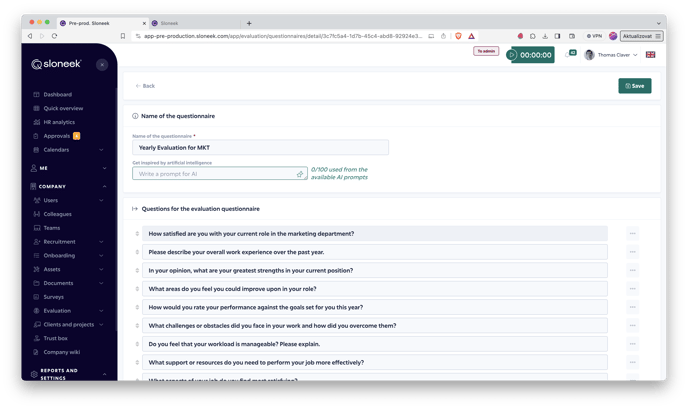
You can use both sections or just one of them. The Evaluation Questionnaire will always appear first, followed by the Evaluation Summary. If you are also using the Skills/Competency Model Assessment for the evaluation, then the Evaluation Summary will follow at the end.
Assigning a questionnaire to a user
You assign a questionnaire to a user in a similar way to a skill set on the User tab / Work data / Additional work data section.
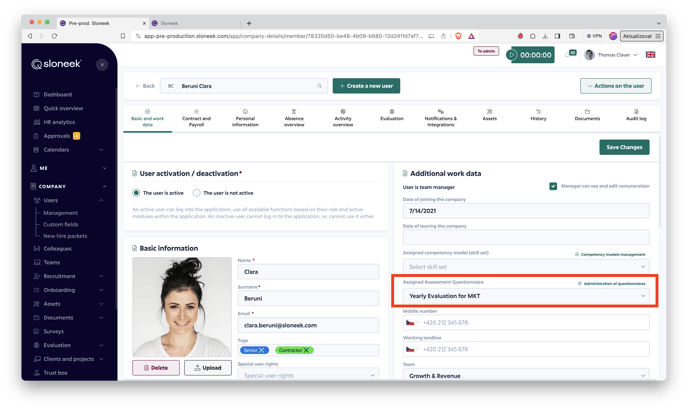
With the extensive development of the Evaluation section, we also expect to expand the possibilities and methods of evaluation. We would be very happy to receive your feedback today!Go to the article Completing evaluation questionnaires.