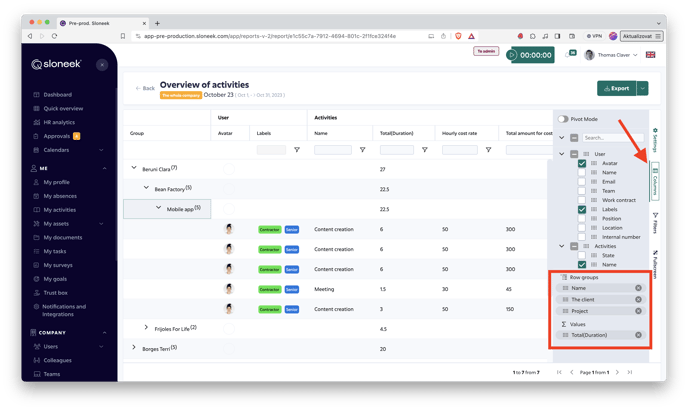- HELP CENTER
- Activities & Timetracking
- What the team Manager needs to know
-
First steps
-
User settings and management
-
Absence and working hours
-
Clock-in / out
-
Activities & Timetracking
-
HR (People) Analytics
-
Recruiting (ATS)
-
On / Offboarding, checklists
-
Documents & Signing
-
Asset management
-
Evaluation
-
User engagement
-
Surveys
-
Reporting
-
Trust box & Whistleblowing
-
Mobile application
-
Integrations
-
Invoices and billing
-
Release log
-
Sloneek's AI
-
Security
Reporting of activities for clients and projects
Summaries of all recorded activities and work for your clients are at your fingertips at any time. Just go to the Reports & Exports section and open the Overview of activities report under the Activities tab.
Then click Columns in the right sidebar and create a simple contingency table where you can drag and drop items into the Row groups:
- Client
- Project
- Activity Name
- Duration