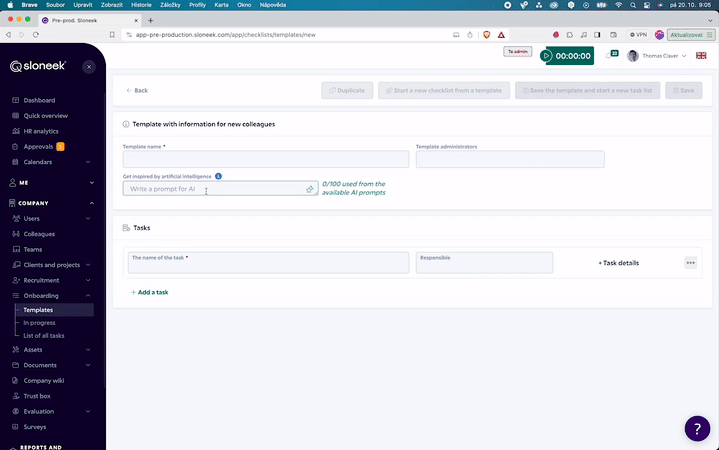User surveys are here! Along with them, the role of Evaluation Manager and the redesign of the main menu.👇
!ATTENTION!
After the update, all Sloneeka users must log out and log back in to the mobile app. It is also necessary to update the app to the latest version!.
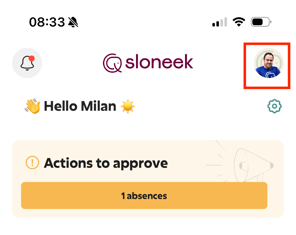
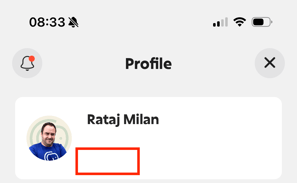
New features:
1) Surveys
What many of you have been calling for is finally here! HR managers need effective survey tools to gather data to make informed decisions and to focus on their people, company culture and overall progression, not administrative tasks.
We're so excited to introduce the all-new Surveys module, available for the Professional package.
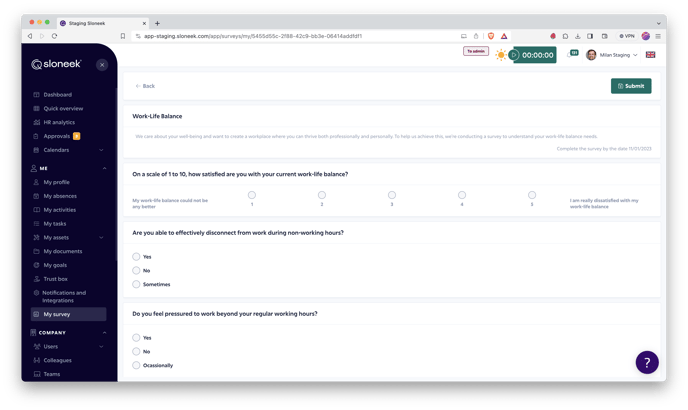 As administrators, you can find surveys in the Company section, while regular users can access their assigned surveys from their profile in My Surveys.
As administrators, you can find surveys in the Company section, while regular users can access their assigned surveys from their profile in My Surveys.
You can choose between several question types for each survey, including the standardised eNPS. Of course, you can also get help from AI ✨, which will effectively create the questions for you. You can also choose whether to anonymize the collection of answers.
Once you've created the surveys and sent them out to people, you'll see graphs and analytics after the first response, which you can then work with effectively.
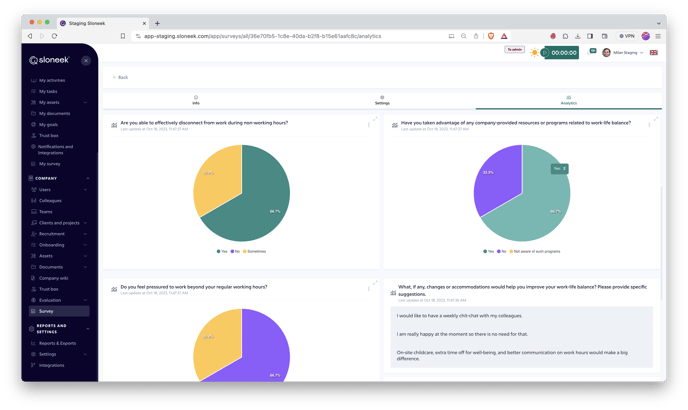 You can read in detail about the new module and its possibilities in this section.
You can read in detail about the new module and its possibilities in this section.
2) New role of Evaluation Manager
Some companies have a dedicated person in charge of employee development for employee evaluation. That's why we are now introducing the role of Evaluation Manager, which you can assign to a user in their folder in the Special User Rights field.
A user with this role can then access the Evaluation section and create evaluation questionnaires, competency models or performance goals, similar to an admin. At the same time, for all users in the Colleagues section, they can see their evaluations, which they can also edit, including the generation of interim and final PDF outputs.
You can read more about all the roles and their rights in the app in the article here. For more information about the Evaluation section, go to this page.
3) MFA (Multi-factor verification)
💎 MFA is only available for companies with the Enterprise package.
Multi-factor authentication (MFA) adds an extra layer of security to user accounts by requiring multiple forms of identification. In our system, MFA involves two factors:
- A thing well known to the user (application password).
- The means of verification (a phone to send a verification SMS)
If the account owner (not the administrator) decides to add this more advanced security feature, they can activate it for the entire company in the Integration section.
More information can be found in this article.
Other improvements
1) Redesign of the main menu
We're always looking for new ways to make your navigation and life in the app as clear and simple as possible. That's why we're now redesigning the left menu.
In addition to the change in the menu colour, which is visible at first glance, we've also added the ability to collapse individual menu sections completely. This way, the app won't look so robust at first glance and you can work in it a bit more nimbly.
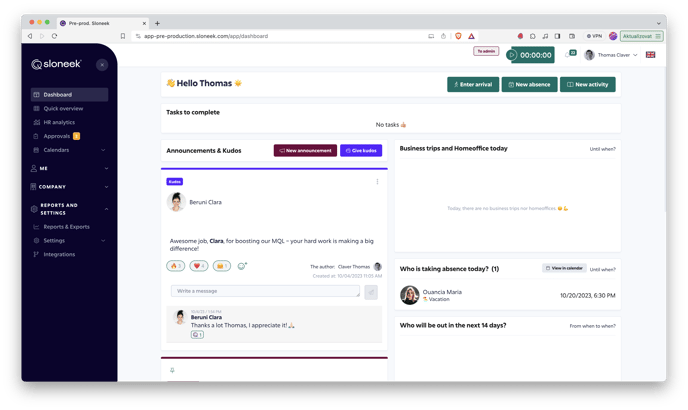
2) Improvements to the Pre-hire packets
For a better user experience, we decided to modify several parts of the packages for new colleagues. These are mainly UX and UI changes:
- we have added a map to the details of the address where the new colleague should arrive
- the welcome message for the new colleague is now centered
- if you do not fill in the GDPR information, this section will not be displayed to the newcomer
- after sending the verification code, the new colleague can see how long the code is valid
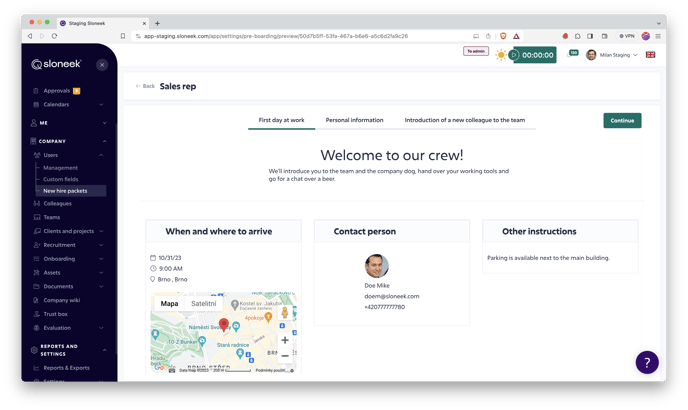
For more information on the pre-hire packets, see this article.
3) Linking teams and user folders
In addition to a slight redesign of the section, we've also added the ability to click through to any user's folder directly from the team. Simply open the team detail for that team, click on the user and you will see an icon that will take you to that user's folder.
4) Automation of project start and end
You have been asking us to automatically deactivate projects when they reach their chosen end date. We are now adding this feature to the app, so you no longer have to manually deactivate projects. 🙂 It also works similarly when you specify a project to start in the future. Once this date is reached, the project will be automatically activated.
5) Further improving AI performance and Prompt Library
Less administration and more time for your people, that's how our motto could be summed up. AI Assistant has an undeniable role to play in this respect. Now we've tuned that up even further to ensure that it really delivers the best results for you.
Compared to the general ChatGPT, using its services directly in Sloneek has two major advantages:
- Based on the data analysis, we carefully optimize the adjustable parameters (e.g. answer creativity, level of expertise, etc.) to get the best possible answers, separately for each module.
- We give additional context to the outputs, such as a predefined structure, the context of your questions and much more.
At the same time, we have also prepared a Prompt Library where you can find the best AI prompts for everyday use. Simply copy the prompts for the module and replace the variables in square brackets.
TIP: To save even more time, we've added these sample prompts under the "i" icon in each section of the app where AI generation is available.
➕ Minor bug fixes
Finally, we have not forgotten to fix the bugs that occurred in the application. Thank you for reporting them! 👍