Top-class examples of the AI prompts for everyday life of HR teams
| Interview question | Job adverts | Email templates |
| Onboarding checklists | Reporting for board meetings | Performance (OKR, KPI) |
| Skills (competencies) | Evaluation questionnaires | Questions for Surveys |
We are constantly looking for ways to simplify your life as much as possible and help you with a regular HR agenda. Therefore team of our analysts tested thousands of prompts and came up with prompts that will deliver you the best results and we are happy to show you our prompt library for each of our modules in which artificial intelligence (AI) is available.
💡 To get the best results in Sloneek, just copy-paste the examples and change information in the [square brackets].
The article is divided into sections by modules, which you can easily click through from the contents. For each module, you will then find specific examples of suitable prompts for AI, a brief explanation and other tips.
Why Sloneek AI Assistant generates better results compared to standard ChatGPT?
- We give additional context to your prompts - e.g. predefined structure of the output, context of your questions and many others
- We carefully optimize adjustable parameters (e.g. creativity of answer, level of expertise, etc.) based on data analysis which our team did so that you get best answer possible.
You can also get inspired in the article How to write the right prompt for AI, which covers general recommendations.
Interview questions
Simplify your life by generating customized questions for your next interview.
Prompt example:
- Generate top [10] interview questions for a [senior marketing manager] in the [health care industry in Europe],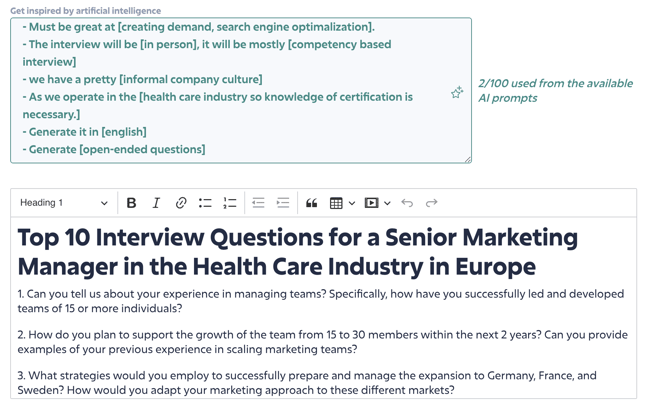
Recommended inputs to be included in the prompt:
- Detail the Job Position: Describe the job position in brief, its requirements and the specific skills needed.
- Define the language of your output: Your interviews are usually done in local language and feel free to generate them in language you need
- Mention Interview Type: Whether you want behavioral, situational, competency-based, or technical questions.
- Define Skill Level: If it's for an entry-level, intermediate, or senior-level position, mention it, as the complexity of questions will vary.
- Indicate Required Soft Skills: If there are specific soft skills you need to assess like teamwork, leadership, etc., include it.
- Consider Cultural Fit: If cultural fit is important, specify that you need questions around the candidate's alignment with company values or practices.
- Include Problem-solving Questions: If the job requires problem-solving skills, indicate that you want questions where candidate solutions need to be assessed.
- Industry-Specific Questions: If you're in a niche industry, include details about it so the AI can create industry-specific questions.
- Be clear on the desired question format: Decide if you want multiple choice questions, open-ended questions, rating scale questions or a combination of both.
Other prompt examples:
- Position: Project team leader in the field of IT for a fully remote company
- Generate top [10] interview questions for a [project team leader] in the [information technology field for a fully remote company],
- they will lead a team of [20] people and it is expected to grow up to [40] people in the next [3] years,
- their main objective is to [establish and oversee projects for clients in North America, Asia, and Australia],
- must excel in [project scoping] and [vendor management],
- the interview will be [virtual], and it will be mostly [behavioral-based interview],
- the company maintains a [collaborative and innovative company culture]
- as we operate in the [information technology field], familiarity with industry standards and certifications is necessary,
- generate it in [German],
- generate [open-ended questions] - Position: Customer success manager in the renewable energy industry:
- Generate top [10] interview questions for a [Customer Success Manager] in the [renewable energy industry],
- they will be responsible for a portfolio of [15] clients and expected to grow it to [25] clients in the next [2] years,
- their main objective is to [ensure client satisfaction and retention while promoting renewable energy solutions],
- must excel in [renewable energy product knowledge] and [customer relationship management],
- the interview will be [face to face],
- the company maintains a [sustainable and environmentally-conscious company culture].
- as we operate in the [renewable energy industry], knowledge of industry trends and certifications is necessary,
- generate it in [Czech],
- generate [open-ended questions]
Where to do this in the app:
To generate such questions, please go to your Sloneek account -> Click Recruitment in the left menu -> Management -> then click the "New job offering" button in the top right -> Scroll down a little and you will see a text box when you can put your prompt.
Onboarding checklists
Simplify your life by generating customized checklist for your new colleagues.
Prompt example:
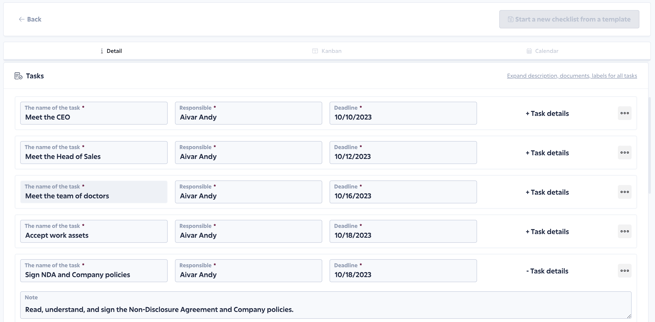
Recommended inputs to be included in the prompt:
- Introduce your company: Begin by providing basic information about your company such as its name, mission statement, and core values.
- Mention the position and department: Clearly state the position for which the onboarding checklist is being created, as well as the relevant department or team.
- Highlight key tasks: List the essential tasks every new employee should complete during the onboarding process, including paperwork, training sessions, and mandatory meetings.
- Include company policies and procedures: Specify any policies, documents, or guidelines that new employees need to be aware of, such as signing NDAs, company policies policy, or data security measures.
- Outline training sessions: Identify any training sessions or workshops that new hires must attend to acquire necessary skills or knowledge. This could include sessions on company culture, tools and software, or compliance training.
- Provide team introductions: Specify any team members or colleagues that new employees should meet and briefly describe their roles. This will help newcomers understand their place within the organization's structure.
- Mention required action: Let the AI know that you want to assign new colleagues work assets or documents.
Other prompt examples:
- Position: CFO in the US banking sector
- Develop a tailored onboarding plan of [10 most important tasks] for a [CFO] in the [banking sector] in the [United States],
- our company is called [BankUnited], a leading [regional bank],
- the checklist should cover the introduction to the [CEO, Executive Team, and key department heads], all the essential tasks, responsibilities, and information that our new colleague needs to know,
- we want our new CFO to accomplish these tasks in their [initial weeks and months] on the job,
- our new colleague will need to go through and review [financial statements and reports, budgets and forecasts, risk assessment, security policies and cash management flow]
- Position: Project team leader in the field of IT for a fully remote company
- Develop a comprehensive onboarding plan for a [Project Team Leader] in the field of [Information Technology] for a [Fully Remote],
- our company is called [TechHub Solutions], a leading [IT Services Provider],
- the checklist should cover the introduction to the [CTO, IT Team, and key department heads], all the essential tasks, responsibilities, and information that our new colleague needs to know,
- we want our new Project Team Leader to accomplish these tasks in their [initial weeks and months] on the job
- our new colleague will need to go through and review [project management processes, IT infrastructure, cybersecurity protocols, software development methodologies, and remote work tools and policies]
Where to do this in the app:
To generate such checklists, please go to your Sloneek account -> Click Onboarding in the left menu -> Templates -> then click the "Add a checklist template" button in the top right -> See a text box when you can put your prompt.
Job adverts
Simplify your life by generating customized jod adverts for your new hires.
Prompt example:
- our company is called [Daleoo], a leading [provider of SaaS solutions] in the field of [human resources],
- Daleoo is based in [Germany] and is committed to [expanding its presence throughout Europe],
- your task is to write a position description in which we want to present potential candidates with an [exceptional opportunity to become a key member of our team and help us achieve our ambitious goals],
- add details about the requirements, qualification and benefits and make headings of them,
- make bullet points for each of those headings,
- the text should be tuned in a [friendly spirit]
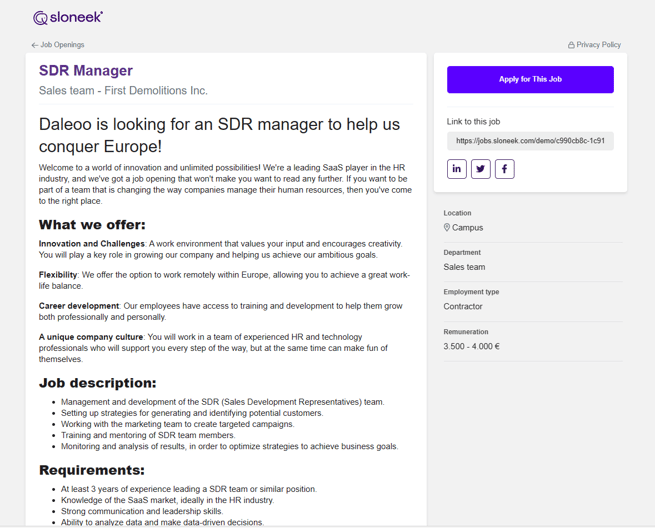
Recommended inputs to be included in the prompt:
- Start with a position: Define the job position you are advertising. It is crucial for the AI to understand the context. In our example, we are looking for an SDR manager.
- Define where you are from: Briefly describe the location in which you operate. Based on it, some facts may differ (e.g. the list of benefits will probably be different for a company in the USA and in Slovakia). In our example, we are a company from Germany.
- Communicate information about your industry: Provide the AI with information about the environment in which you operate. The more detailed the description, the better results you will get. In our example, we are a SaaS (Software as a solution) in the HR industry.
- Outline your company's goals: You can add some more detailed guidelines and information about your vision, goals, or ambitions to the prompt. In our example, we described our goal to conquer Europe and wanted this job offer to be attractive to candidates.
- Structure the information: Add instruction for AI to include information about the requirements, qualifications or benefits.
- Overall tone of voice: If you need the job offer to be written in a certain tone of voice, share that information with the AI. In our case, we enjoy a friendly atmosphere at the workplace, which is why we wanted to write this ad in a friendly spirit.
Other prompt examples:
- Position: Product Manager in the HR industry
- Generate me an [exciting] job offer for the position of [Product Manager],
- our company is called [Daleoo], a leading [innovator in HR technology] in the field of [talent management],
- Daleoo is based in [Sweden] and is committed to [revolutionizing the way organizations manage their talent],
- your task is to write a position description in which we want to present potential candidates with an [exciting opportunity to lead our product development efforts and drive innovation in the HR tech industry],
- add details about the requirements, qualification and benefits and make headings of them,
- the text should be tuned in a [collaborative and innovative spirit] - Position: Senior Software Developer for financial sector
- Make me an [enticing] job offer for the position of [Senior Software Developer],
- our company is called [Daleoo], a leading [software solutions provider] in the field of [financial technology],
- DaleooTech is based in [France] and is committed to [revolutionizing the way financial services are delivered],
- your task is to write a position description in which we want to present potential candidates with an [exciting opportunity to join our team as a Senior Software Developer and make a significant impact on the fintech industry],
- add details about the requirements, qualifications, and benefits and make headings of them
- the text should be tuned in a [collaborative and innovative spirit]
Where to do this in the app:
To generate job adverts, please go to your Sloneek account -> Click Recruitment in the left menu -> Management -> then click the "New job offering" button in the top right -> Scroll down a little and you will see a text box when you can put your prompt.
Email templates
Simplify your life by generating customized email replies.
Prompt example:
- Our company is called Marshmallows,- we just had to turn down an interesting candidate,
- generate an email template for me to use when rejecting a promising candidate,
- offer them if we could keep their contact details in the talent pool.
- thank them for participating in the selection process and wish them good luck,
- write it in a friendly but professional manner
Recommended inputs to be included in the prompt:
- Define what template you need: Describe exactly what template you want to get from the AI. In our example, we need a template to reject a promising candidate. You can create multiple templates for different types of responses.
- Without your company name, the AI will be impersonal: Share your company name or any other details. The AI automatically writes your company name into the template, so you don't always have to write it manually.
- Add additional instructions: Depending on the type of answer, you can also add additional information. In our example, we want to offer rejected candidates if you can keep their details for potential future contact.
- Choose how the template should look: Similar to the case of job offers, do not forget to emphasize the style in which you want the AI to create the template for email templates. The tone of voice can be professional, but also friendly and warm.
Other prompt examples:
- Prompt for inviting a candidate to the second round:
We are Marshmallows. Create an email template for us to use to send a second round interview invitation to a promising candidate. Include information about the date, time and place of the second round. - Prompt for rejecting a promising candidate:
We are Marshmallows. Create an email template for us to use to send a rejection to a promising candidate. Include a polite way of thanking them for their interest and informing them that we would like to keep their data. - Prompt for inviting a candidate to an oral interview:
We are Marshmallows. Create an email template for us to use to send an oral interview invitation to a promising candidate. Include information about the date, time, place, and other instructions for the interview. - Prompt for requesting additional information from the candidate:
We are Marshmallows. Create an email template for us to use to request additional information from a prospective candidate. Include in it a list of necessary documents or data and an expression of thanks for cooperation. - Prompt to notify the candidate of canceling the interview:
We are Marshmallows. Create an email template for us to use to notify the candidate of the cancellation of the scheduled interview. Include the reasons for cancellation and an offer to change the date or time if possible.
Where to do this in the app:
To generate such templates, please go to your Sloneek account -> Click Recruitment in the left menu -> Management -> then click the "New job offering" button in the top right -> Scroll down a little and you will see a text box when you can put your prompt.
Reporting for the board meeting
This section is slightly different from the others in this article. The reason is that we have only recently launched the new HR Analytics module and you cannot use AI directly in it yet. However, because data has a huge potential to put you in the hands of a strong case for meetings with company management, we would like you to start using it as soon as possible to gain ground for the necessary changes.
Therefore, before we start AI in HR Analytics itself, you can help yourself with a little "hack" and generate the necessary outputs from the Recruitment section, as if you were creating a job offer.
Prompt example:
Annual Revenue per employee in individual countries:
UK: 97,000EUR
Germany: 86,000EUR
US: 110,000EUR
Cost per employee in individual countries:
UK: 150,000EUR
Germany: 90000EUR
US: 120,000EUR
Prepare me a summary for a management meeting to help me show management in which countries we should hire more employees to increase the efficiency of annual revenue vs. employee costs in individual countries.
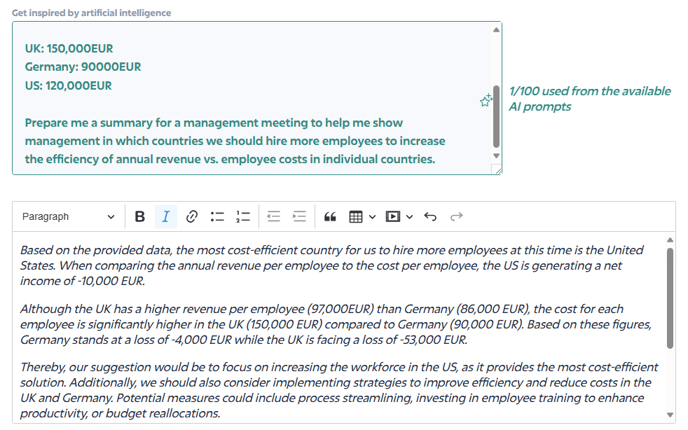
Recommended inputs to be included in the prompt:
- Be specific: Clearly define and specify what kind of referral you are looking for. If you want recommendations based on a specific dataset, be sure to specify what data to consider.
- Include necessary parameters: If you need recommendations based on certain parameters like age, gender, etc., don't forget to include them in the prompt.
- Set limits: If you want any limits on your referrals, such as a specific price range, time frame, geographic location, etc., be sure to include them in the prompt.
- Clearly define table data: Make sure your table data is clearly explained in the prompt. Include all relevant categories/fields and how they should be interpreted.
- Ask for relevant recommendations: Do not hesitate to ask the AI for its recommendations on how to present the results to management. He's sure to give you some tips to bounce off of.
- Use appropriate language: The language used in the prompt should be clear, concise and direct. This will make it easier for the AI to understand what kind of output you are looking for.
Other prompt examples:
- Analyze the current skills list of our workforce, identify the most in-demand skills and potential skills gaps. Provide recommendations for skills development programs that address these gaps.
- Analyze historical employee absence data and categorize it by day of the week. Identify any significant patterns or trends in absenteeism for each day and devise strategies to manage and reduce peak absences.
- Analyze employee turnover data for the past two years, identify common patterns and reasons for leaving. Additionally, provide forecasts of potential future turnover trends and recommend talent retention strategies.
- Generate a predictive model that predicts labor demand based on historical data, seasonal changes and market trends. Include recommendations for workforce planning and resource allocation.
- Create an in-depth analysis of the demographic makeup of our workforce, including age, gender, ethnicity and geographic distribution. Highlight any significant trends and potential implications for diversity and inclusion initiatives.
- Create a skills forecasting model that predicts the competencies an organization will need in the next 3-5 years based on industry trends and our strategic goals. Recommend strategies for acquiring or developing these skills.
Performance (OKRs, KPIs) and L&D
Simplify your life by generating customized key results for your objectives or development goals.
Prompt example:
- Generate [3] measurable key results for our objective [Increase the brand awareness],- make these key results time bound for the [next 6 months],
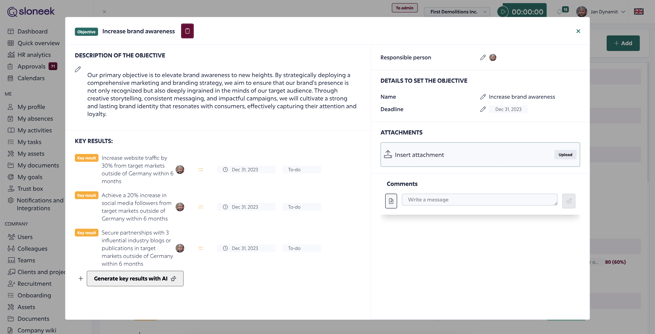
Recommended inputs to be included in the prompt:
- Describe the objective: Describe the objective you are generating your key results. It helps the AI to understand the context better.
- Specify the amount: It is usually recommended to have 2-5 key results for one objective. However, this is very individual so feel free to adjust this number according to your needs.
- Define the job position: Results will obviously differ if you generate them for a marketing manager of a support specialist. Do not forget to specify the job position.
- Detail your environment: Again, for better context describe where your company is geographically located and what you are trying to achieve.
- Make it time bound: For proper responses, the AI needs to know the "deadlines" of your key results. In other words, results will differ if you need to fulfil these key deliveries in 3 months, 6 months or a year.
- Define the language of your output: Your key results are usually described in local language but feel free to generate them in language you need.
- Other instructions: If you want your results simple yet precise, you can tell the AI to generate concise but clear outputs.
- Objective: Becoming an European leader in a bike sharing industry
- Generate [4] key results for our objective [Becoming the European number one bike rental company],- these key results should be assigned to our [sales representatives] who are going to be responsible for their fulfilment,- we are located in [Protugal] and trying to [crush the European market and become the largest bike rental company in a bike sharing industry],
- make these key results time bound for the [next year],- generate it in [Portuguese],- generate a [concise but clearly defined assignment]
Where to do this in the app:
To generate such key results, please go to your Sloneek account -> Click Evaluation in the left menu -> Performance -> then click Add in the top right to create an objective first -> After creating the objective, open the details and generate key results.
Competency models (skills)
Simplify your life by generating customized skills for your competency models.
Prompt example:
- Generate [10] most important skills for the position of a [Senior Software Developer],- generate only the titles of these skills, we will add more description to each value on a scale,
- generate it in [English],
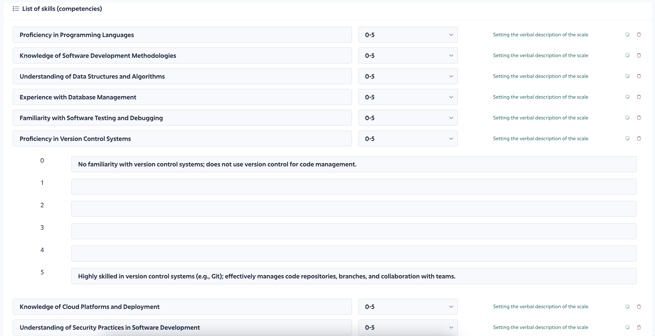
Recommended inputs to be included in the prompt:
- Describe the position: Clearly describe the job position you are generating your skills for. It is essential for the AI to give you precise answers.
- Specify the amount: You may decide on how many skills you want to evaluate for each position. It is usually recommended to stay within 7 to 14 skills but this number can prove to be very individual. Do what suits you the best.
- Detail the desired scale: For better results, you can describe the scale you will be using. Remember that Sloneek supports 4 different scales now (YES/NO, 0 to 5, 0 to 4 and 0 to 10).
- More context: It is usually not as necessary here as for other modules to describe the location or goals but in some cases it can help to get better and more precise answers.
- Define the language of your output: Your skills are usually set in local language but feel free to generate them in language you need.
- Other instructions: If you want your skills simple but straight to the point, you can tell the AI to generate concise but clear outputs.
- Position: Junior sales representative
- Generate [8 to12] skills for the position of a [Junior sales representative],- make these skills easily measurable on a scale from [0 to 10], we will regularly evaluate them [every 6 months],- generate the titles of these skills in a [concise and straight-to-the-point way],
- generate it in [English],
Where to do this in the app:
To generate such skills, please go to your Sloneek account -> Click Evaluation in the left menu -> Skills / Competence -> then click Add in the top right -> Use the text field to put in your prompt.
Questions for evaluation questionnaires
Simplify your life by generating customized questions for your evaluation questionnaire.
Prompt example:
- Generate me [10 to 20] questions for an evaluation questionnaire,- this questionnaire will be filled in by our [Marketing manager]
- we want to regularly update this questionnaire [every year] to monitor any changes
- the questions should be focused on [how the employee evaluates their satisfaction, work, performance and expectations],
- create [open-ended questions, make them unsuggestive, concise and with no ambiguity]

Recommended inputs to be included in the prompt:
- Describe the position: Clearly describe the job position you are generating your evaluation questions for. It is essential for the AI to give you precise answers.
- Specify the amount: You may decide on how many questions you want to evaluate for each position. This can be very individual so try out what suits you the best. You do not want to overwhelm your people but you do not want to make it too shalow either.
- Regularity: It is a good idea to tell the AI how often you want to update (or rather evaluate) this set of questions. It can generate better answers.
- More information: There are different types of evaluation questionnaires so it helps to specify the areas you want to focus on (e.g. work performance and satisfaction).
- Other instructions: Give AI more instructions on the format such as the type of questions and the overall tone of voice.
- Position: Junior sales representative
- Generate [a set] of questions for an evaluation questionnaire for the position of a [Junior sales representative],- we want to regularly update this questionnaire [every 6 months],
- the questions should be split: [half of them designed for an employee on the satisfaction, performance and achievements, half of them for their manager],
- create [open-ended questions, make them unsuggestive, concise and with no ambiguity]
Where to do this in the app:
To generate such questions for evaluation, please go to your Sloneek account -> Click Evaluation in the left menu -> Evaluation questionnaires -> then click Add in the top right -> Use the text field to put in your prompt.
Questions for Surveys
Simplify your life by generating customized questions for your surveys.
Prompt example:
- Generate me [7-12] questions for a survey on [work-life balance],- we need to [get honest feedback from our users to help us analyse the current situation and take appropriate initiatives based on it],
- the questions should be [diverse, some allowing open-ended answers, some with a single select and others with a multi-select], they should cover everything relevant to the topic,
- we want to repeat this survey [regularly every 6 months],
- generate the questions in [English] and keep it [professional]
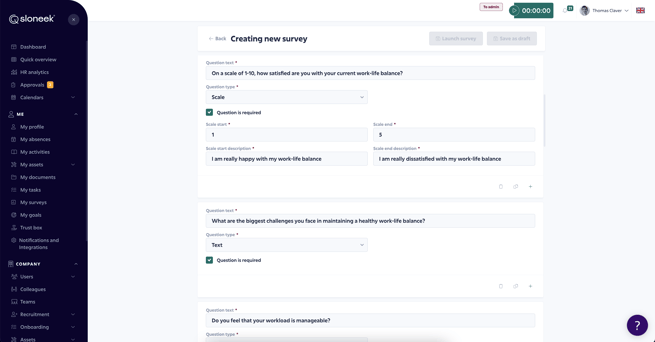
Recommended inputs to be included in the prompt:
- Describe the topic of the survey: Clearly describe the survey you are creating. Based on the topic, the AI will generate the required questions.
- Specify the scope: You can decide how many questions you want to generate for each survey. This can be very individual, so try out what suits you best. You don't want to tire your people out filling them out, but you don't want to have the survey too superficial either.
- Periodicity: If you want to run the survey repeatedly, it's a good idea to tell the AI. Higher frequency usually requires more standardized questions.
- Survey context: It doesn't hurt to tell the AI what the goal of the survey should be. Based on this, it can focus the questions and help you achieve more accurate results.
- Additional info: Provide the AI with additional guidance on format, such as the type of questions and the overall tone of the survey.
Other prompt examples:
- Survey: eNPS (Employee Net Promoter Score)
- Generate me a standardized question for the eNPS survey,
- supplement the main question with [3-5] additional questions to help us better understand the ratings given by employees and take appropriate initiatives based on that,
- we intend to repeat this eNPS survey [on a regular quarterly basis],
- generate the questions in [English]
Where to do this in the app?
To create survey questions, please go to your Sloneek account -> click on Surveys in the left menu -> then click on Add new survey in the top right -> enter your prompt in the text box.
Please note: After generating the survey questions, be sure to specify the type of question (text, scale, etc.). You can easily tell by the way the AI Assistant phrases it. 🙂