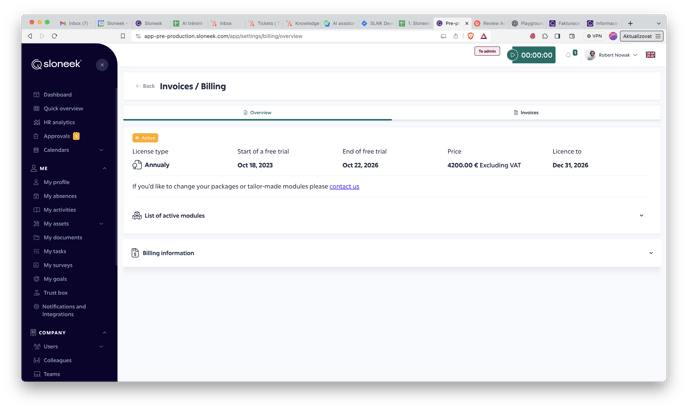- HELP CENTER
- Invoices and billing
- Invoices and billing
-
First steps
-
User settings and management
-
Absence and working hours
-
Clock-in / out
-
Activities & Timetracking
-
HR (People) Analytics
-
Recruiting (ATS)
-
On / Offboarding, checklists
-
Documents & Signing
-
Asset management
-
Evaluation
-
User engagement
-
Surveys
-
Reporting
-
Trust box & Whistleblowing
-
Mobile application
-
Integrations
-
Invoices and billing
-
Release log
-
Sloneek's AI
-
Security
Overview of the current licence and invoices
Information on your current licence can be found in Settings / Subscription / Invoices and Billing.
Monthly payment by card
If you pay monthly by card, you will see three tabs in the Invoicing and Billing section: Overview, Licence and Invoices. In the Overview, you will find information about the type of package (Essential or Professional), the price per user, the total amount due for the current billing period, and the next payment date.
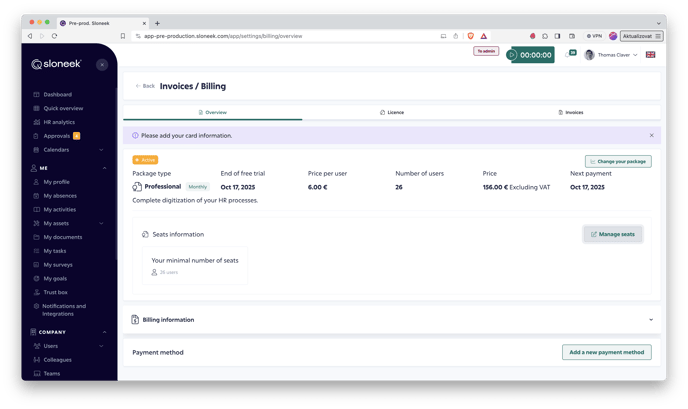
To get a detailed overview of invoices, click through to the Invoices tab. You have the option to download all the invoices as pdf files from here, too.
Not sure how to switch one plan to another? Follow our guide here.
If you encounter an error called "Company licence has been deactivated", make sure to check whether you have entered your credit card into the app. You may add your card in the Settings / Billing section and thus, activate your licence. If you have agreed on paying by invoices, please contact our support team to fix this issue.
Annual subscription
If you have agreed to annual or billing, again, you are billed before the start of the period. You will then find two tabs in the Invoices and Billing section: Overview and Invoices. In the Overview you will find information about the total price to be paid for the annual use of Sloneek and the date until which your license is valid. At the same time, you can also see what all modules you have activated. You can then edit your billing information below or set up the email addresses we will send invoices to.