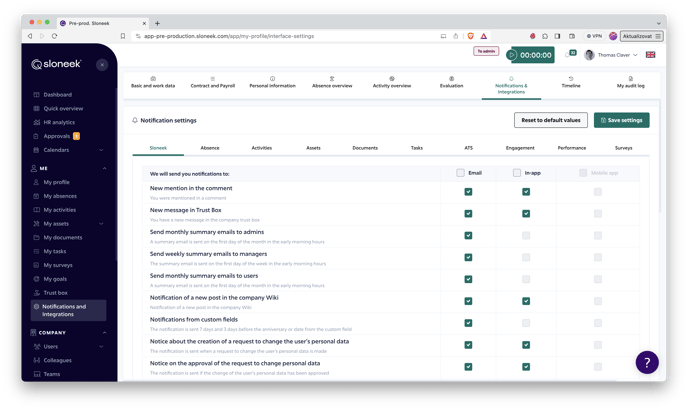- HELP CENTER
- Absence and working hours
- What each User needs to know
-
First steps
-
User settings and management
-
Absence and working hours
-
Clock-in / out
-
Activities & Timetracking
-
HR (People) Analytics
-
Recruiting (ATS)
-
On / Offboarding, checklists
-
Documents & Signing
-
Asset management
-
Evaluation
-
User engagement
-
Surveys
-
Reporting
-
Trust box & Whistleblowing
-
Mobile application
-
Integrations
-
Invoices and billing
-
Release log
-
Sloneek's AI
-
Security
Monthly email summary for the User role
In relation to individual user roles, Sloneek sends out overview statements Monthly overview for the user role User, Weekly overview for the user role Manager and Monthly overview for the user role Admin.
Monthly overview for the user role User
The summary is sent out on the morning of the first day of the month. In the overview you will find the following in relation to the activated modules:
-
Attendance Summary with a warning if there is a missed departure (in this situation, the attendance is not closed)
-
Activity summary with a warning of any incomplete time tracking
-
Tools awaiting acceptance + button linking to My Tools
-
Documents awaiting my signature + button linking to specific documents
Detailed content of the summaries, including the option to set up all notifications, can be found here.
You can turn off/on the Sloneek DIGEST reports on the Notifications / Sloneek tab. You can find it under PROFILE by clicking on AVATAR in the top right corner of the app.