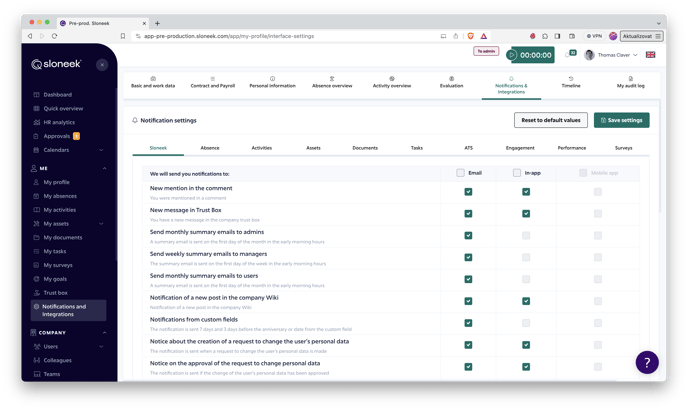Overview reporting statements with all relevant information.
Sloneek sends out summaries in relation to individual user roles:
![]() Monthly summary for the User role
Monthly summary for the User role
The summary is sent out on the morning of the first day of the month. In the overview you will find the following in relation to the activated modules:
-
Attendance Summary with a warning if there is a missed departure (in this situation, the attendance is not closed)
-
Activity summary with a warning of any incomplete time tracking
-
Tools awaiting acceptance + button linking to My Tools
-
Documents awaiting my signature + button linking to specific documents
![]() Weekly overview for the user role Manager
Weekly overview for the user role Manager
The overview is sent out every Monday morning. In the overview you will find all items linked to the User + items which belongs to Manager role:
-
Birthdays - A listing of who will have a birthday in the next two weeks (user/birthday date)
-
Absence - all absences that are pending approval/cancellation - listed in the format user/event/start-end (button "approve all", button "overview" - leads to Approval directly in the application) + listing who is absent this week
-
Time tracking - all activities pending approval / cancellation ("approve all" button, "overview" button - leads to Approval)
![]() Monthly overview for Admin user role
Monthly overview for Admin user role
The report is sent out in the morning on the first of the month. In the overview you will find all items linked to the User role, Manager role + items which belongs to Admin role:
-
Download the monthly reports - Link to generate the report. Included is Information on who has no closed absences in the previous month (List of unapproved events - user, event, start and end)
-
In relation to the activated modules, the information for Attendance a Time tracking (Activities).
![]() Overview of reminders for the Admin user role
Overview of reminders for the Admin user role
Added a new notification type reminder to the Anniversary and Date email notifications. The notification is sent 7 days before the date that is specified in the user's profile.
You can turn off/on the Sloneek DIGEST reports on the Notifications / Sloneek tab. You can find it under ME / My profile.