- HELP CENTER
- Evaluation
- Skills / Competency models
-
First steps
-
User settings and management
-
Absence and working hours
-
Clock-in / out
-
Activities & Timetracking
-
HR (People) Analytics
-
Recruiting (ATS)
-
On / Offboarding, checklists
-
Documents & Signing
-
Asset management
-
Evaluation
-
User engagement
-
Surveys
-
Reporting
-
Trust box & Whistleblowing
-
Mobile application
-
Integrations
-
Invoices and billing
-
Release log
-
Sloneek's AI
-
Security
Assigning a skill set (competency model) to a user
Each user can be assigned a skill set (competency model) for subsequent assessment.
You assign a skill set (competency model) to a user in the User folder / Basic and Work data tab.
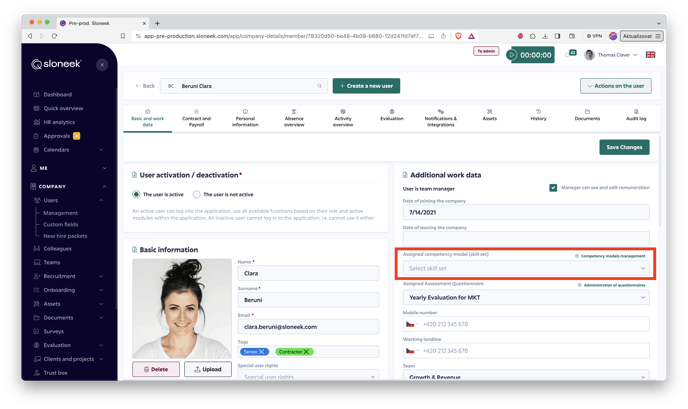
After saving, he can add individual skills (competencies) to the main skillset in the Skill set tab. The setup process is the same as for the skillset itself.
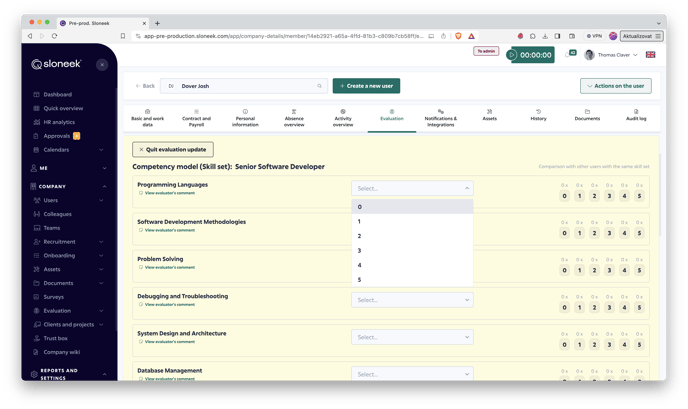
ATTENTION!
If you make changes to the competency model settings (create a new version of the model), you must reassign it to the user.
This is so that you don't automatically change the already assigned models by changing the settings!