-
First steps
-
User settings and management
-
Absence and working hours
-
Clock-in / out
-
Activities & Timetracking
-
HR (People) Analytics
-
Recruiting (ATS)
-
On / Offboarding, checklists
-
Documents & Signing
-
Asset management
-
Evaluation
-
User engagement
-
Surveys
-
Reporting
-
Trust box & Whistleblowing
-
Mobile application
-
Integrations
-
Invoices and billing
-
Release log
-
Sloneek's AI
-
Security
Where can I find my absence balances?
For all basic user roles User, Team Manager, Administrator, absence balances are available
- on the Dashboard
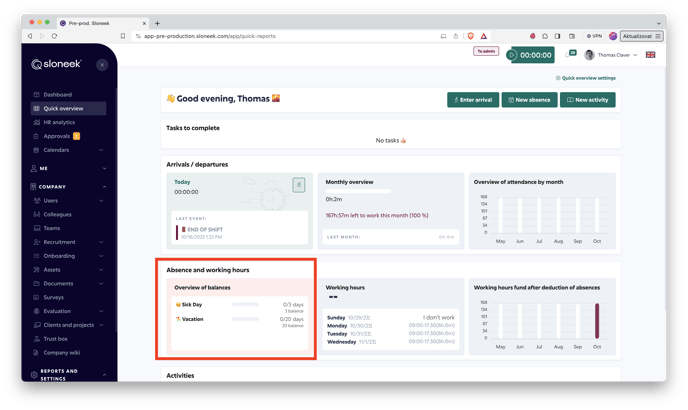
- in section ME / My absences
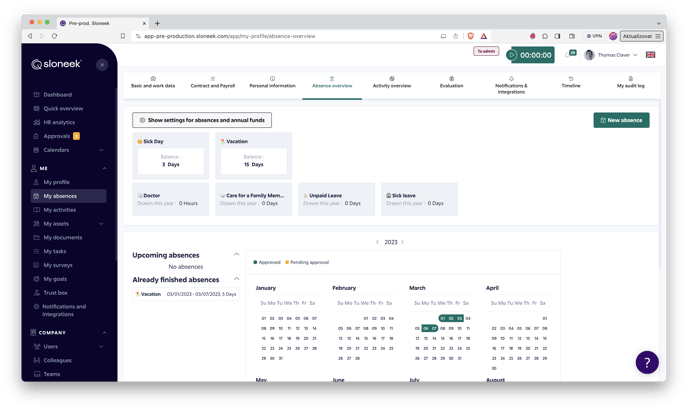
- in Settings / Reports
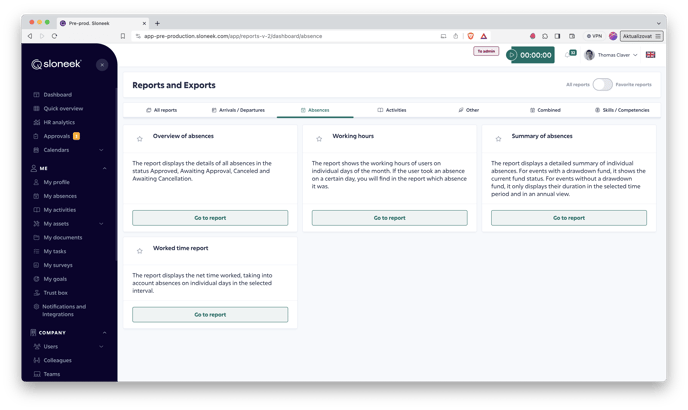
-
USER (regular user/employee) can only see their absence events and related information.
-
MANAGER can see not only his own events, but also events belonging to all subordinates for whom he approves absence events within the structure.
-
ADMIN sees all absence events and all related information.
Click here to learn about reports in detail.