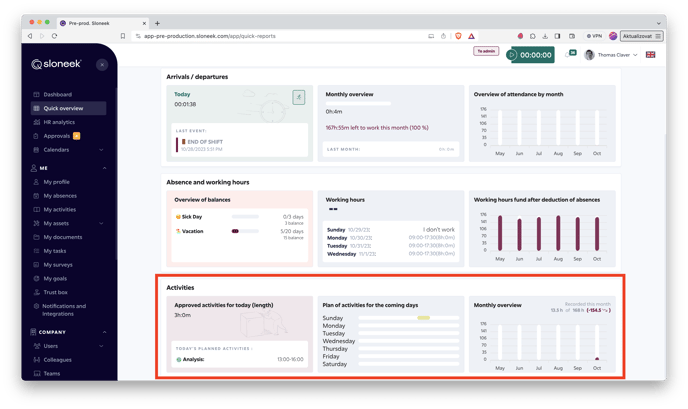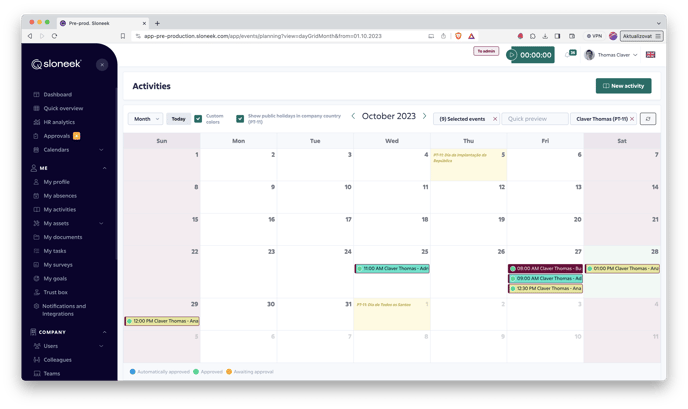You can find activities in different views on the Dashboard, in the Calendars and in the Reports.
Dashboard
On the Activity bar you can get information about
- the status of all activity events that you have scheduled or time tracked TODAY,
- what is the activity schedule for the next 4 days and
- in the last panel the application shows an overview of the activities worked for the last 6 months.
My activities
In menu Me / My activities you get the detailed overview to your activities.
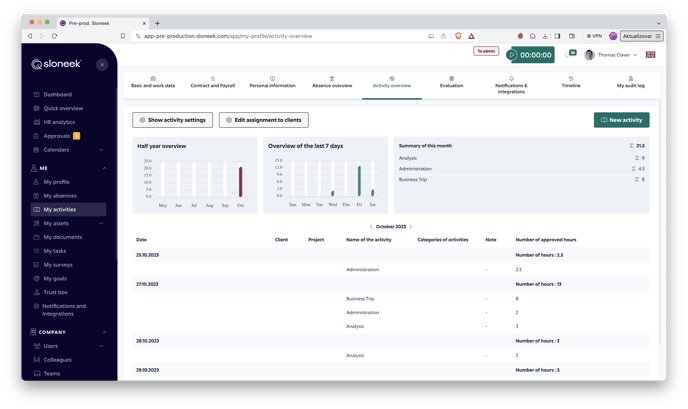
Calendar view
A calendar view of all the events you are using. In addition to Absence you can see here, in relation to the activated modules, also Attendance and Activities. The general overview calendar offers an overview of all absence, attendance and activity events. In the bar above the calendar you can see view options (monthly, weekly, timeline) and filtering events and users.
A normal user can see the calendar events of their and other team members' activities and absences. However, you can select in Settings / Application settings if you want users to see the events of all colleagues in the company.
Note and Comment events (don't forget mentions and attachments)
Click on any event in the calendar to open a dialog box. Here you can cancel the event, see its status and add notes and comments. The note is editable only by the user who created it. The note is also written to the event in the reports.
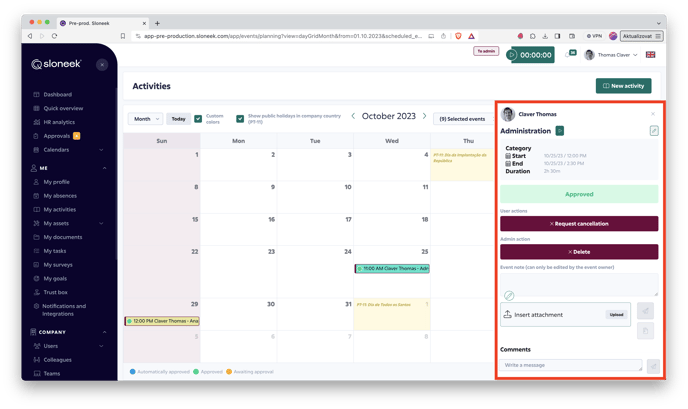
Reports
Data is displayed for the period specified in the filter header. Data display is subject to permissions by role:
- User sees only his own data,
- Manager sees his team's data and
- Admin sees all events in the company.
A detailed overview of the activities reports can be found here .