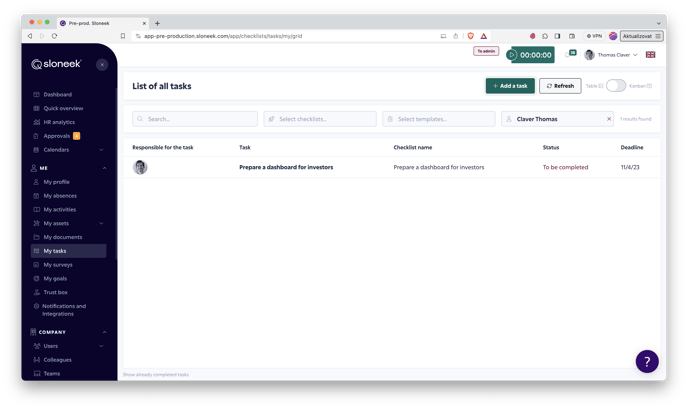- HELP CENTER
- On / Offboarding, checklists
- For Administrators
-
First steps
-
User settings and management
-
Absence and working hours
-
Clock-in / out
-
Activities & Timetracking
-
HR (People) Analytics
-
Recruiting (ATS)
-
On / Offboarding, checklists
-
Documents & Signing
-
Asset management
-
Evaluation
-
User engagement
-
Surveys
-
Reporting
-
Trust box & Whistleblowing
-
Mobile application
-
Integrations
-
Invoices and billing
-
Release log
-
Sloneek's AI
-
Security
Running a checklist template
ou can start the checklist either by running the selected template in Onboarding and tasks / Checklist templates:
- click on the checklist detail and click on
/run-checklist.png?width=164&name=run-checklist.png)
- in the list of templates, click on
/button_Akce.png?width=33&name=button_Akce.png)
or in Onboarding and tasks / Running checklists, click on /run-new-checklist.png?width=169&name=run-new-checklist.png) when you have finished preparing the checklist (see above).
when you have finished preparing the checklist (see above).
Everyone who has been assigned a task within the checklist receives an email notification at the moment of launch,
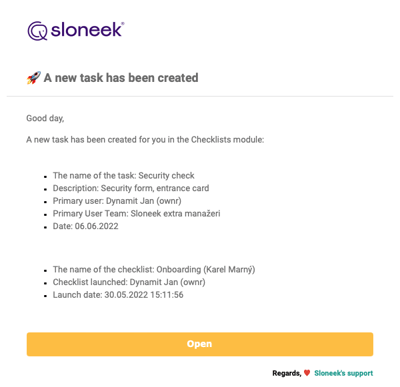 tasks in the Checklists panel will be displayed on the Desktop,
tasks in the Checklists panel will be displayed on the Desktop,
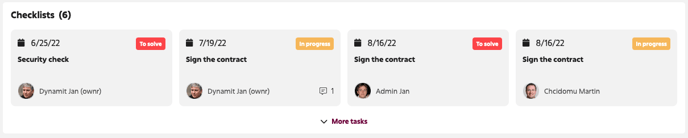
in the list of tasks in Company / Onboarding and tasks / List of all tasks,
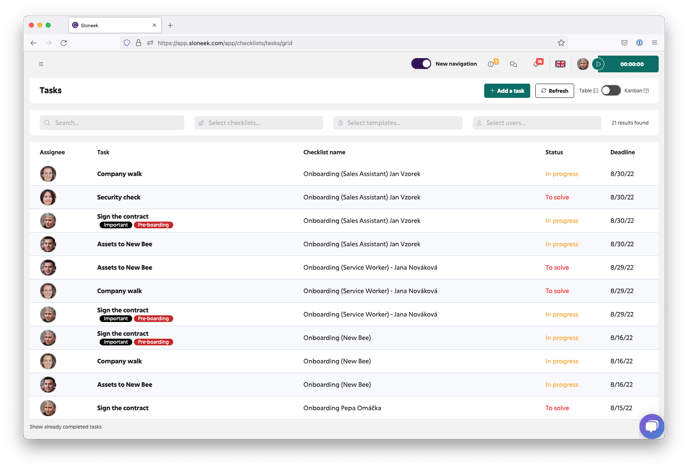
and for individual user in ME / My tasks.