New employee evaluation questionnaires, smarter updates of the app and improved integration with Microsoft. We bring you a regular roundup of what is new.👇
NOTICE FOR ADMINISTRATORS
Starting with the next Release Log, we will notify you (Administrators, Account Owners) of the incoming changes via an in-app message at least 3 business days before the update is released.
This will give you more room for exploration or personal communication within the company.
1) Smarter app updates
What many of you have been calling for is finally here. We're constantly pushing Sloneek forward, and we can't do that without regular software updates. However, we've changed the behavior of updates so that you don't lose unsaved work when an update unexpectedly runs in the background.
When a new update is available, a notification will pulsate in the top bar, similar to the way it does for browsers. ![]() If you click the button, the update will start immediately. If you choose to ignore it, the update will wait patiently for you to finish your work, and only launch when you change the URL (for example, when you switch from the calendar back to the desktop).
If you click the button, the update will start immediately. If you choose to ignore it, the update will wait patiently for you to finish your work, and only launch when you change the URL (for example, when you switch from the calendar back to the desktop).
2) Completing the Absence calendar in the Timeline view
In the Absence Calendar, Timeline view, the application displayed only those users who had any absence event recorded in a given time period. We have adjusted this condition.
Whatever view of the user you have selected in the filter,
![]()
in the Timeline view, you will see everyone, regardless of whether or not they have the specified absence event in that time period.
3) Adding information to your profile (My Profile)
You'll find a few new improvements to your profile:
You will now find the option to change your password in your tab. This adds the ability to change your password from the login screen. We've also added a new FAQ tab regarding the protection of your data in the app.
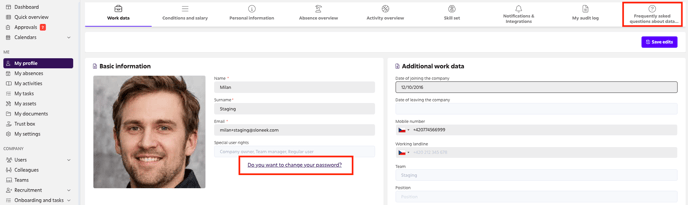
4) New section Evaluation
As we announced, we have added the Skills / Competencies assessment to the Evaluation Questionnaires. Together with the Skills / Competence models you can find the questionnaires in the left menu under the new Evaluation tab.
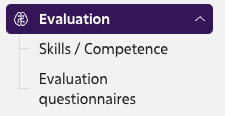
On the user tab, there is an identical change - Skills are now called Evaluation.
This is a very simple first step for companies that want to start with assessment records, don't know where to start, don't have a competency assessment ready, or want to add a verbal assessment to the competency assessment. You can find more HERE.
We will continue to develop this section and would be very happy to receive your feedback!
If you don't see the Evaluation tab in your menu, contact our support team and we'll be happy to activate the module for you!
5) Bulk module visibility settings
Need to hide some modules in your application that you don't need? Or make them visible again? Now you no longer have to mark all the users for whom you are going to activate or deactivate a particular module, but everything can be solved with one click on the central switch. ![]() This option can be found in Settings / Visibility of modules.
This option can be found in Settings / Visibility of modules.
6) Teams and tags in Bulk setting of absences
We`ve added columns with team name and tags to the Bulk setting of absences. This way you can filter the table better.
7) Import and synchronization of users with Microsoft Active Directory
Smoother and more comfortable import of users from the Microsoft interface into Sloneek. This is the result of several weeks of effort by our developers, who managed to eliminate bottlenecks in the process.
The import of users proceeds as follows:
- Companies can define their own user groups (e.g. Czech Republic, Germany, etc.) in their MS Active Directory that they want to synchronize with Sloneek.
- Before importing users, the Sloneek account administrator selects which user groups they wish to synchronize and how they wish to synchronize them in the Integration section.
- During the subsequent import of users in the User List, the administrator then just selects the desired groups and chooses whether they want to activate the users immediately or leave them inactive for the time being.
8) Other improvements
Automatically add a new absence to the calendar filter
When you create a new absence, it will automatically appear in the absence calendar filter.
Employee's start date can be left blank
When creating a new user, the application used to replace the blank field next to the employee's start date with the date of the current day. This is now changed and the system will leave the start date blank.
More intuitive insertion of a new absence to another user
When you select the timeline view in the absence calendar and decide to insert a new absence for another colleague, the selected employee is automatically chosen in the modal window. So you no longer have to manually use the switch and search for the employee each time.
We have renamed the License and Modules section to Subscription / Billing
You can find all the information about your packages, subscriptions and billing in the same place as before, we've just simplified the name to Subscription / Billing.
9) Minor fixes
We have also fixed a number of reported bugs in the display and behaviour of the app.