-
First steps
-
User settings and management
-
Absence and working hours
-
Clock-in / out
-
Activities & Timetracking
-
HR (People) Analytics
-
Recruiting (ATS)
-
On / Offboarding, checklists
-
Documents & Signing
-
Asset management
-
Evaluation
-
User engagement
-
Surveys
-
Reporting
-
Trust box & Whistleblowing
-
Mobile application
-
Integrations
-
Invoices and billing
-
Release log
-
Sloneek's AI
-
Security
How to set up vacation approvals?
The approval rules are based entirely on the team tree that you create in the Company / Teams section. If you designate managers on teams, they will be the primary approvers of absences or activities of other team members. If the team does not have a manager, the admin will handle the approval requests.
Currently, it is not possible to set up individual approvers of vacations or other events for selected groups of employees or other individuals.
In practice, you will typically see that a user with the manager role approves absences or activities for their team, but at the same time someone must approve them for them. Let's use a simple example to show how to resolve this situation:
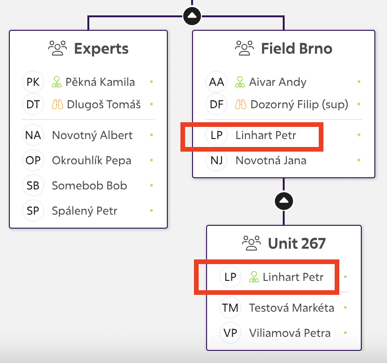
Petr Linhart is the manager of the Unit 267 team and approves absences and activities for the users Marketa Testova and Petra Viliamova. However, Peter Linhart's supervisor, Andy Aivar, is supposed to approve his activities. Therefore, Petr is a regular member of the Field Brno team, whose manager is Mr. Aivar.