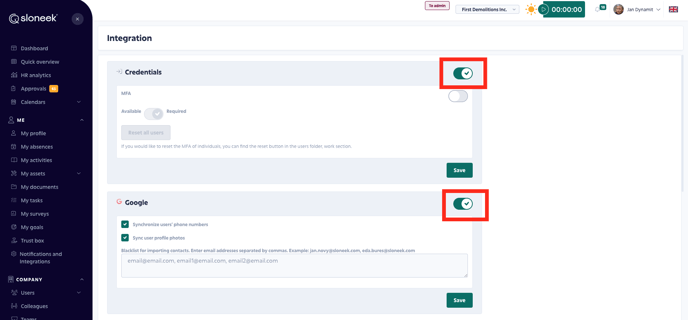- HELP CENTER
- Integrations
-
First steps
-
User settings and management
-
Absence and working hours
-
Clock-in / out
-
Activities & Timetracking
-
HR (People) Analytics
-
Recruiting (ATS)
-
On / Offboarding, checklists
-
Documents & Signing
-
Asset management
-
Evaluation
-
User engagement
-
Surveys
-
Reporting
-
Trust box & Whistleblowing
-
Mobile application
-
Integrations
-
Invoices and billing
-
Release log
-
Sloneek's AI
-
Security
Integration with OKTA
Use your Okta account to log in to Sloneek app.
If your company uses the OKTA system, you can use the SSO (Single Sign On) login credentials from this system to log into Sloneek.
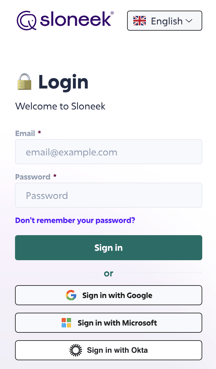
You can set up the integration in Reports and settings / Integration.
If you want OKTA login to be the only option for logging in, the other login methods must be disabled./off.gif?width=66&height=50&name=off.gif)