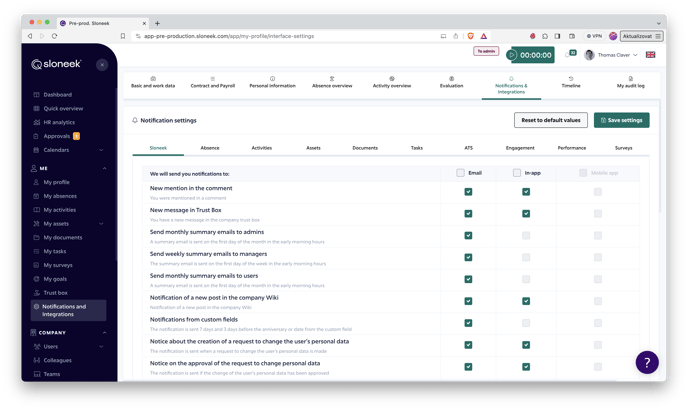-
First steps
-
User settings and management
-
Absence and working hours
-
Clock-in / out
-
Activities & Timetracking
-
HR (People) Analytics
-
Recruiting (ATS)
-
On / Offboarding, checklists
-
Documents & Signing
-
Asset management
-
Evaluation
-
User engagement
-
Surveys
-
Reporting
-
Trust box & Whistleblowing
-
Mobile application
-
Integrations
-
Invoices and billing
-
Release log
-
Sloneek's AI
-
Security
Notification settings
Detailed settings for system notifications can be customised by each user under their profile in the ME / My Profile / Interface settings section. Here you can set up all notifications according to your own needs by platform. There are a total of three:
- mobile app
- web app
Example of use: You can decide that you only want to receive the absence approval request on your mobile phone, but not in the app (under the bell in the top bar) nor to your email.