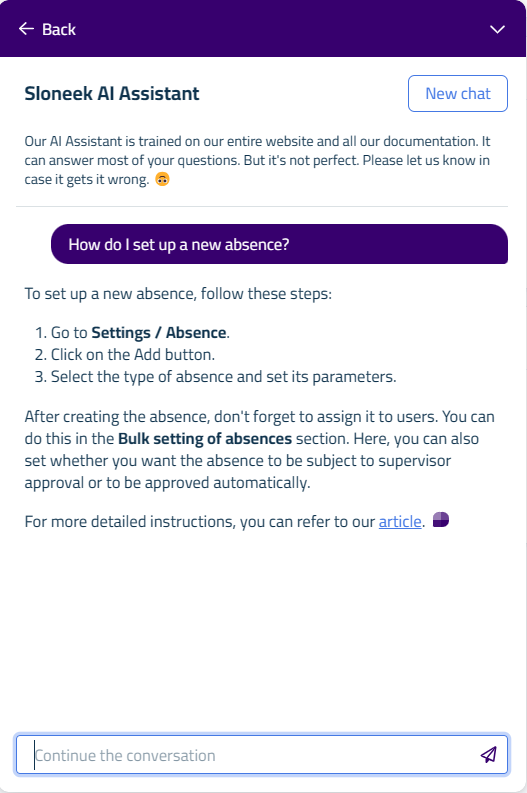- HELP CENTER
- Sloneek's AI
- Getting started with Sloneek's AI
-
First steps
-
User settings and management
-
Absence and working hours
-
Clock-in / out
-
Activities & Timetracking
-
HR (People) Analytics
-
Recruiting (ATS)
-
On / Offboarding, checklists
-
Documents & Signing
-
Asset management
-
Evaluation
-
User engagement
-
Surveys
-
Reporting
-
Trust box & Whistleblowing
-
Mobile application
-
Integrations
-
Invoices and billing
-
Release log
-
Sloneek's AI
-
Security
How to work with the AI Assistant?
It's natural to get stuck sometimes and not know what to do. We are here to guide and assist you when needed. So that this help is always truly immediate, we called in the help of our dear friend - the AI assistant.
It is available 24/7, supports all major world languages and responds within seconds. You can connect with the assistant simply by clicking the help bubble in the lower right corner and start typing your question.
Ask questions to the AI assistant as you would to live support.
If the AI assistant knows the answer, it will offer you instructions and steps on how to achieve the desired action in Sloneek, or it will also attach links to our Knowledgebase: