-
First steps
-
User settings and management
-
Absence and working hours
-
Clock-in / out
-
Activities & Timetracking
-
HR (People) Analytics
-
Recruiting (ATS)
-
On / Offboarding, checklists
-
Documents & Signing
-
Asset management
-
Evaluation
-
User engagement
-
Surveys
-
Reporting
-
Trust box & Whistleblowing
-
Mobile application
-
Integrations
-
Invoices and billing
-
Release log
-
Sloneek's AI
-
Security
How to set a time limit for entering absences?
Do you need to set it so that users can only enter absences into the system with a certain amount of time in advance? Or do you want to allow back-entry, but only until a certain time after the start? Sloneek allows this feature.
Go to Settings / Absence and create a new absence, or edit an existing absence. In the dialog box you will find a checkbox called Event timeout:
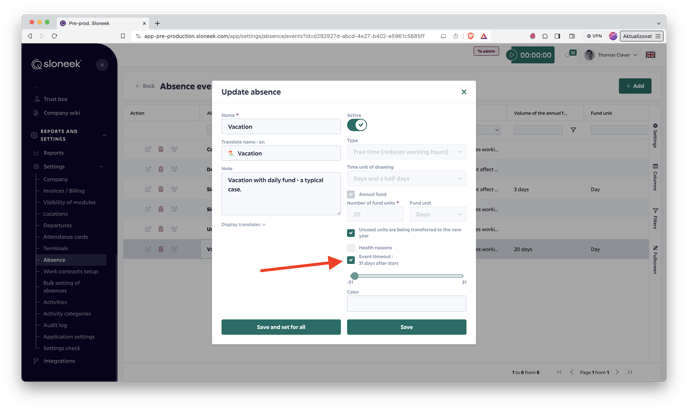
Check the box and then just set the slider to the desired value and save.