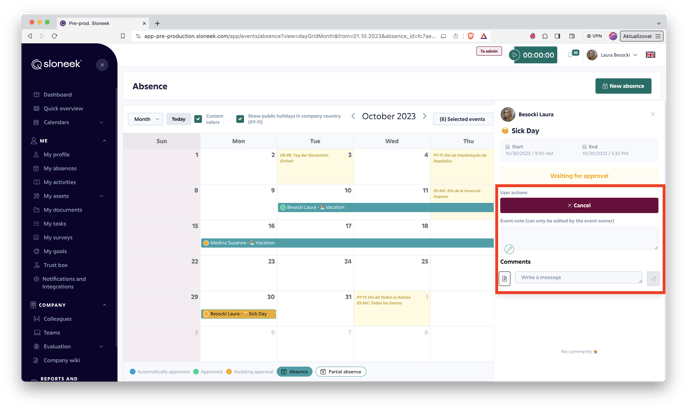-
First steps
-
User settings and management
-
Absence and working hours
-
Clock-in / out
-
Activities & Timetracking
-
HR (People) Analytics
-
Recruiting (ATS)
-
On / Offboarding, checklists
-
Documents & Signing
-
Asset management
-
Evaluation
-
User engagement
-
Surveys
-
Reporting
-
Trust box & Whistleblowing
-
Mobile application
-
Integrations
-
Invoices and billing
-
Release log
-
Sloneek's AI
-
Security
How to edit the absence event?
Each user has the option to cancel their absence event before it is approved by an Administrator or Manager. After the event is approved, the user can still request to cancel the absence.
This applies only to absences that have yet to take place. Events that have already taken place can ONLY be changed (deleted) by the Administrator. You can use the Note in the event details to inform the Admin. Alternatively, use the mentions to alert the Administrator to your comment.