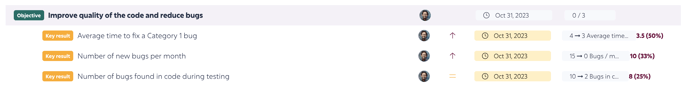Set key performance indicators and track progress.
KPIs (Key Performance Indicators) can be an important tool to measure, monitor and evaluate performance against objectives and strategic priorities. They are a key element in tracking progress, managing performance and making decisions to develop and achieve success.
Where to create KPIs in the application?
In Sloneek, you create and set up KPIs in the Evaluation / Performance section. Start by clicking on the Add button and first create a goal, for which you then define key indicators:
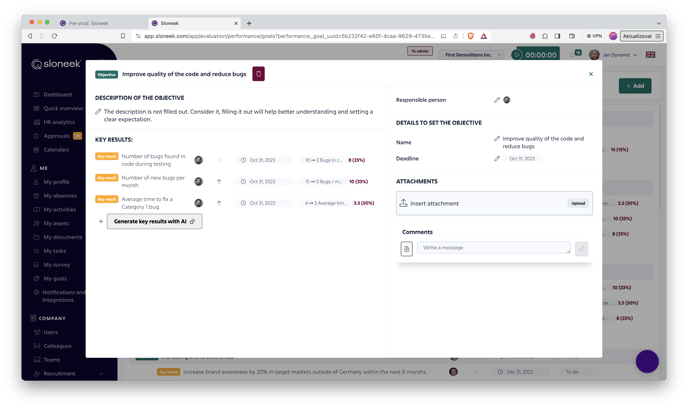
For each KPI, you also have the option to choose whether or not it contains a metric. These metrics can be of a progressive type (e.g. increasing customer satisfaction) or of a regressive type (e.g. reducing the number of bugs in the app). Of course, you can also set an initial and target value as well as the current status:
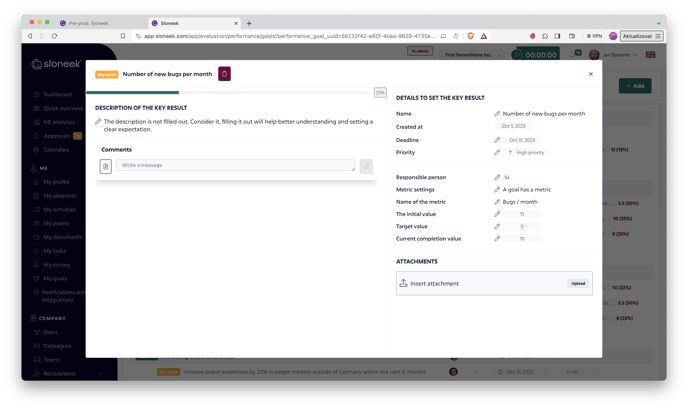
Where can the user find their KPIs?
Once you have created the goal and key indicators and marked the persons responsible for their fulfilment, each interested user can find their KPI under their profile in the Evaluation tab. At the same time, they will also receive a notification in their email and in the app.
From the same place, the team manager and the user can also add personal goals for themselves beyond the company-wide or team goals:
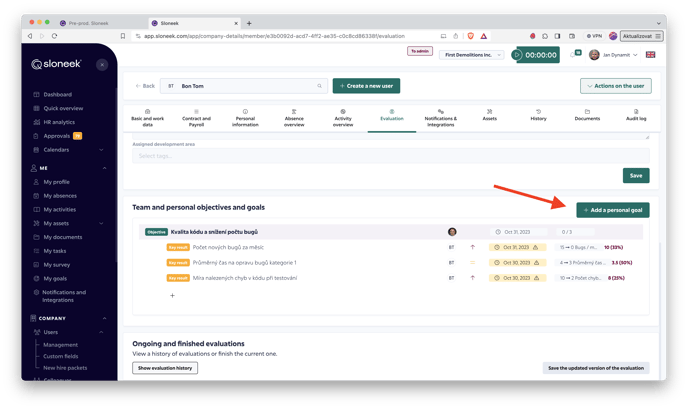
Performance and progress tracking
Once your KPIs are set up and running, you can easily track and edit the progress of them. If a KPI has a metric set up, you will always see a progress bar for that KPI and a percentage of KPI fulfilment: