-
First steps
-
User settings and management
-
Absence and working hours
-
Clock-in / out
-
Activities & Timetracking
-
HR (People) Analytics
-
Recruiting (ATS)
-
On / Offboarding, checklists
-
Documents & Signing
-
Asset management
-
Evaluation
-
User engagement
-
Surveys
-
Reporting
-
Trust box & Whistleblowing
-
Mobile application
-
Integrations
-
Invoices and billing
-
Release log
-
Sloneek's AI
-
Security
Forgotten password
How to reset your password when you forget it.
To change your password, simply click on the "forgot password?" link on the login screen app.sloneek.com.
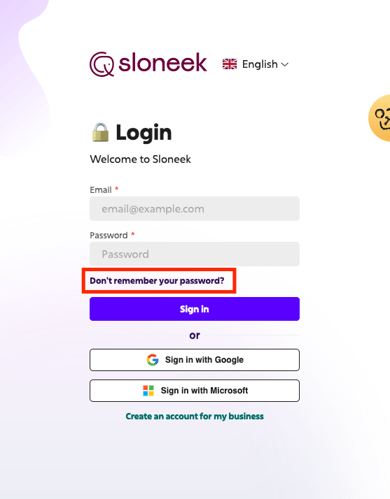
- Change your Google/Microsoft password and then log in to Sloneek. Your Google/Microsoft calendars will remain linked.
Change the password for Sloneek only. Google/Microsoft calendars remain linked.