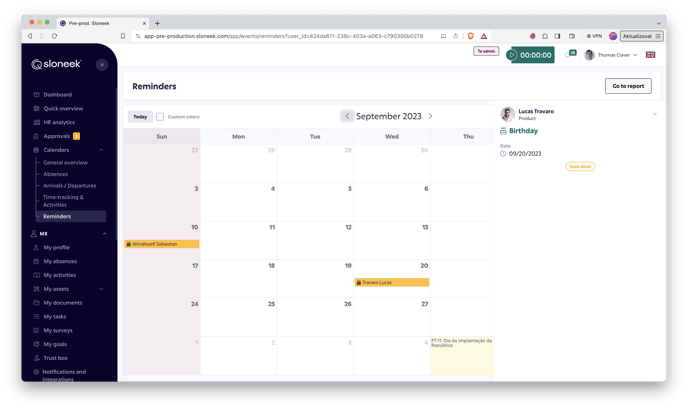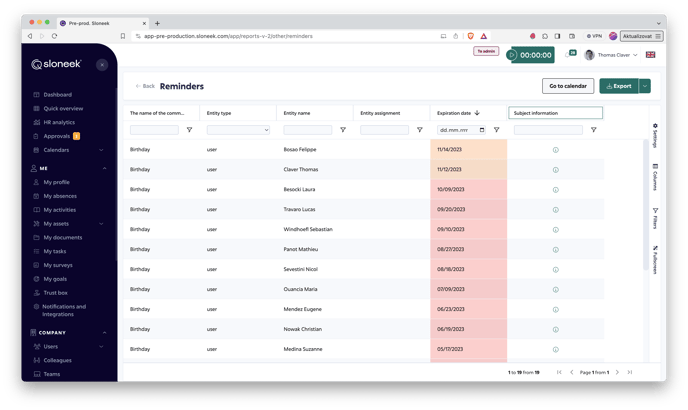- HELP CENTER
- User settings and management
- User settings
-
First steps
-
User settings and management
-
Absence and working hours
-
Clock-in / out
-
Activities & Timetracking
-
HR (People) Analytics
-
Recruiting (ATS)
-
On / Offboarding, checklists
-
Documents & Signing
-
Asset management
-
Evaluation
-
User engagement
-
Surveys
-
Reporting
-
Trust box & Whistleblowing
-
Mobile application
-
Integrations
-
Invoices and billing
-
Release log
-
Sloneek's AI
-
Security
Custom user fields
You can define custom fields to be displayed in the extended user card for the purposes of extended employee records.
You enter and edit the custom fields in Users / Custom fields. You can also add fields directly in the user card.
Custom fields can be text, number, date, reminder, and anniversary. In the case of a reminder, administrators will receive an email notification 7 days prior to the date of the reminder, which can be used for example to track the validity of legal training.
Both Reminders and Anniversaries are displayed in the Calendar and Reports (Reports / Other / Reminders). In the reports, reminders are coloured according to the approaching expiry date.