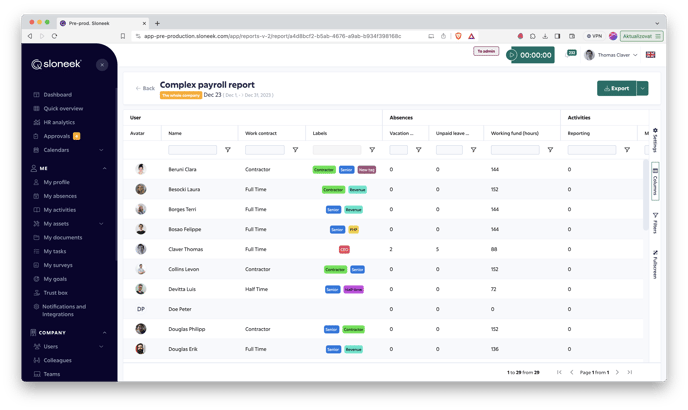- HELP CENTER
- Reporting
- Reports guide
-
First steps
-
User settings and management
-
Absence and working hours
-
Clock-in / out
-
Activities & Timetracking
-
HR (People) Analytics
-
Recruiting (ATS)
-
On / Offboarding, checklists
-
Documents & Signing
-
Asset management
-
Evaluation
-
User engagement
-
Surveys
-
Reporting
-
Trust box & Whistleblowing
-
Mobile application
-
Integrations
-
Invoices and billing
-
Release log
-
Sloneek's AI
-
Security
Complex payroll reporting
Download the necessary data for payroll processing.
Do you want to prepare comprehensive data for payroll processing in a few clicks? We have good news for you, the Complex payroll report does just that! You can find it in the Reports and Settings section under the Other tab.
What do you find in the report?
The report contains the following information for each user in the selected month:
- working fund
- totals for all drawn (approved) absences
- totals for reported (approved) work through activities + balance against the fund
- totals for attendance + balance against the fund
- salary, bonuses and deductions
- meal vouchers by working time and by attendance
How to create this report?
As with other reports, you have the option to create a configuration from which you can quickly generate the same report again in the future. The other option is to have a one-off report generated:
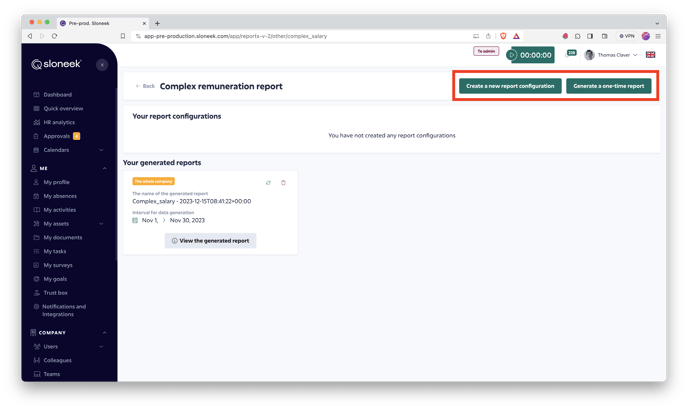
In the next step, you select for which group of users you want to create the report (the whole company, selected teams, selected users or just for yourself) and specify the interval (month) of the report.
Once you have the parameters set, the only thing left to do is to generate the report. Again, you will receive a notification when the report generation is complete.
How to work with the report?
You can further modify the finished report, filter within it or set up your own views. The modification mechanism is the same as for other reports.
Of course, you can export the report data as CSV or XSLX.