- HELP CENTER
- Asset management
- For all users
-
First steps
-
User settings and management
-
Absence and working hours
-
Clock-in / out
-
Activities & Timetracking
-
HR (People) Analytics
-
Recruiting (ATS)
-
On / Offboarding, checklists
-
Documents & Signing
-
Asset management
-
Evaluation
-
User engagement
-
Surveys
-
Reporting
-
Trust box & Whistleblowing
-
Mobile application
-
Integrations
-
Invoices and billing
-
Release log
-
Sloneek's AI
-
Security
Acceptance or rejection of a work asset
You can find out that you have been assigned a work tool either from an email notification or on the application desktop as soon as you log in.
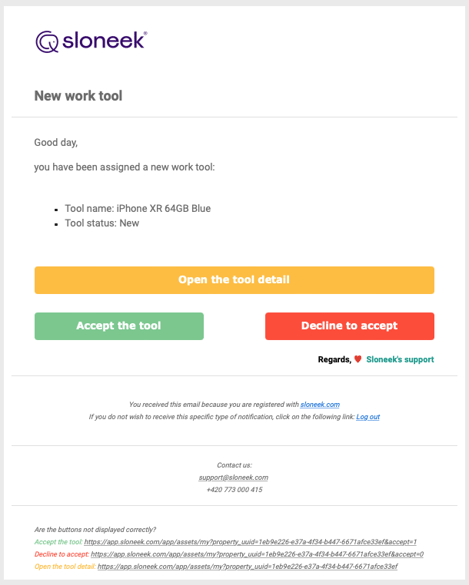
Depending on the mail settings on your computer, the click-through buttons may not work as they should. In this case, use the links located in the footer of the email notification.
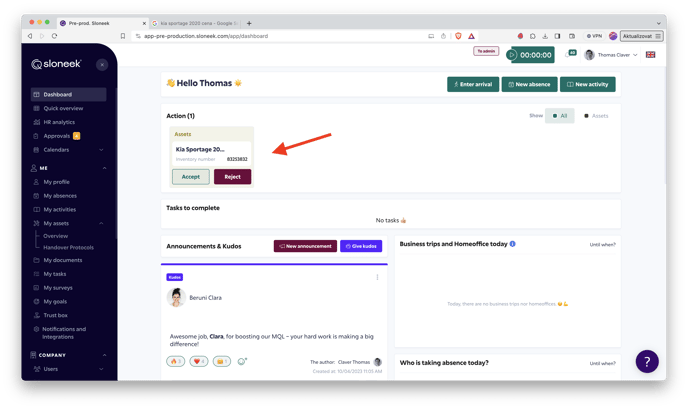
From both locations, you can accept the asset directly with an electronic signature or refuse acceptance. The same applies to the return of assets, where you also confirm the return by electronic signature, which generates a return protocol.
You can then find all your takeover and return protocols for individual assets in the section Me / My assets / Asset protocols, from where you can also download them.
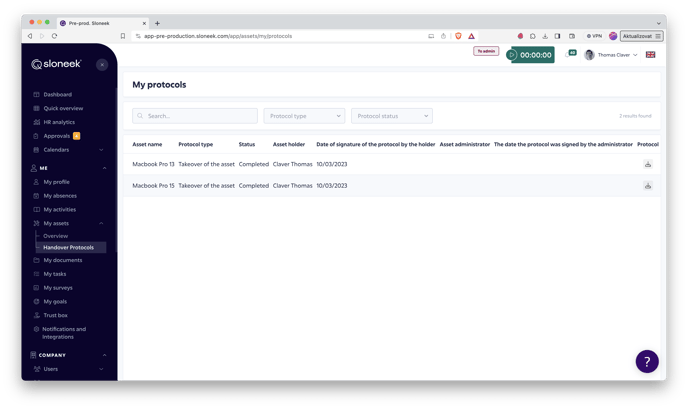
Assets summaries are included in the regular Sloneek Digest email summaries.
For a detailed look at the listings by user role, click here .