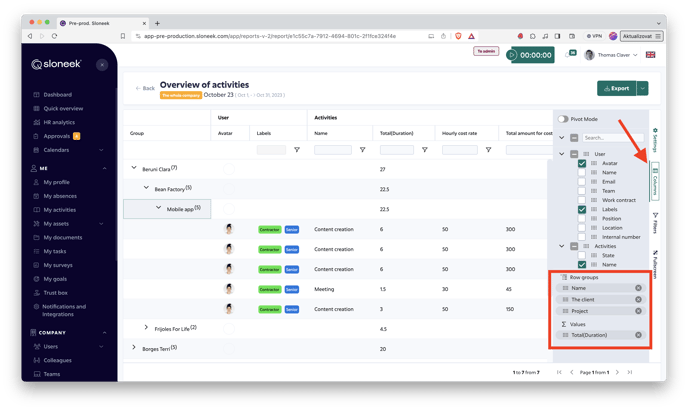Reporting of activities for clients and projects
Summaries of all recorded activities and work for your clients are at your fingertips at any time. Just go to the Reports & Exports section and open the Overview of activities report under the Activities tab.
Then click Columns in the right sidebar and create a simple contingency table where you can drag and drop items into the Row groups:
- Client
- Project
- Activity Name
- Duration